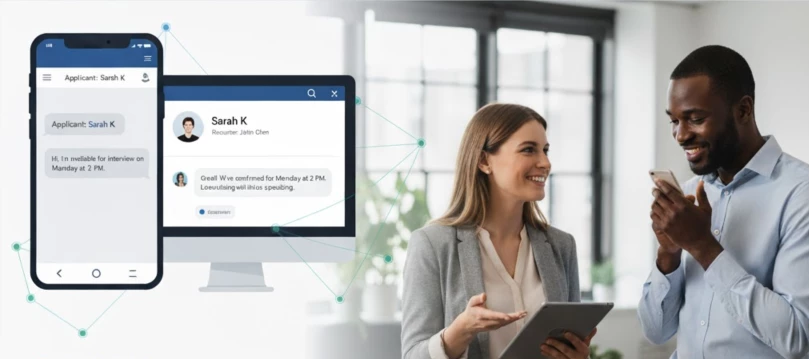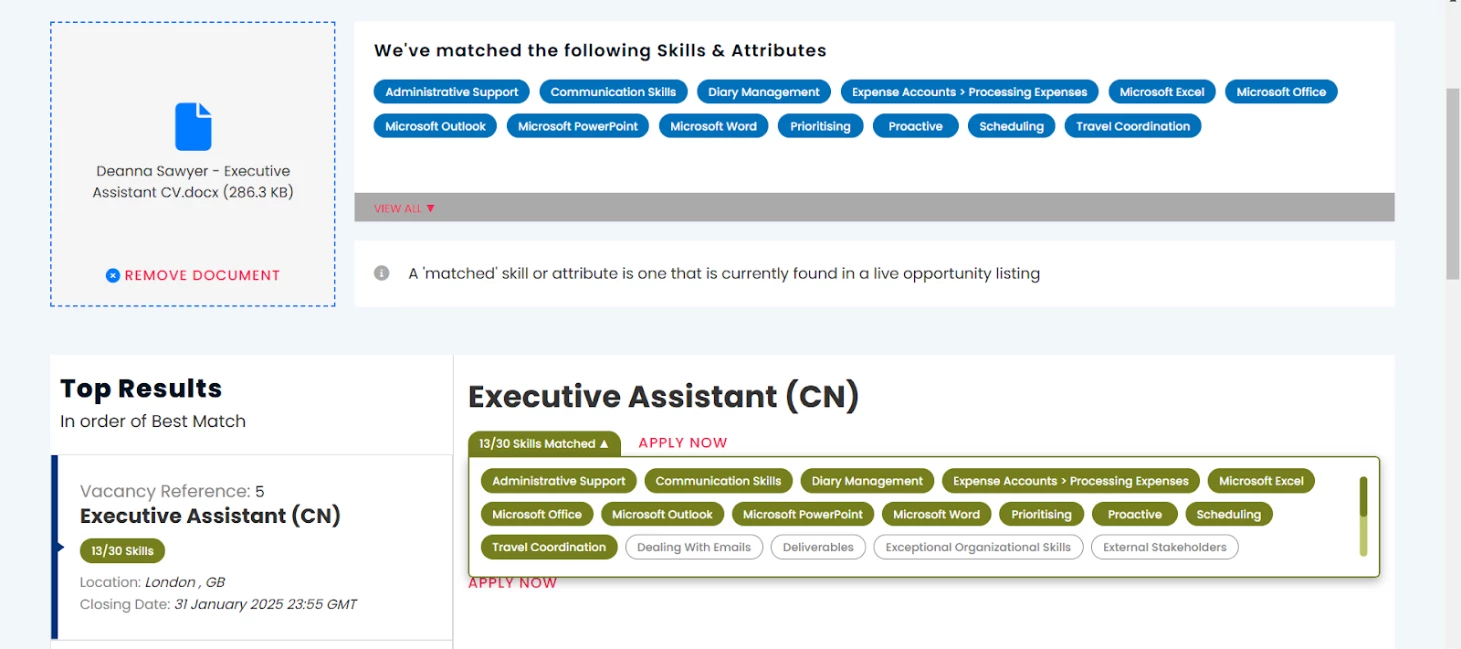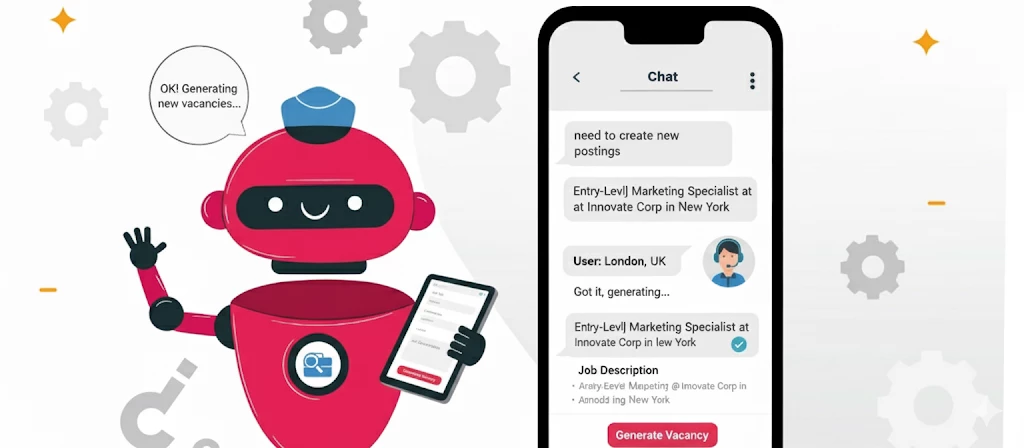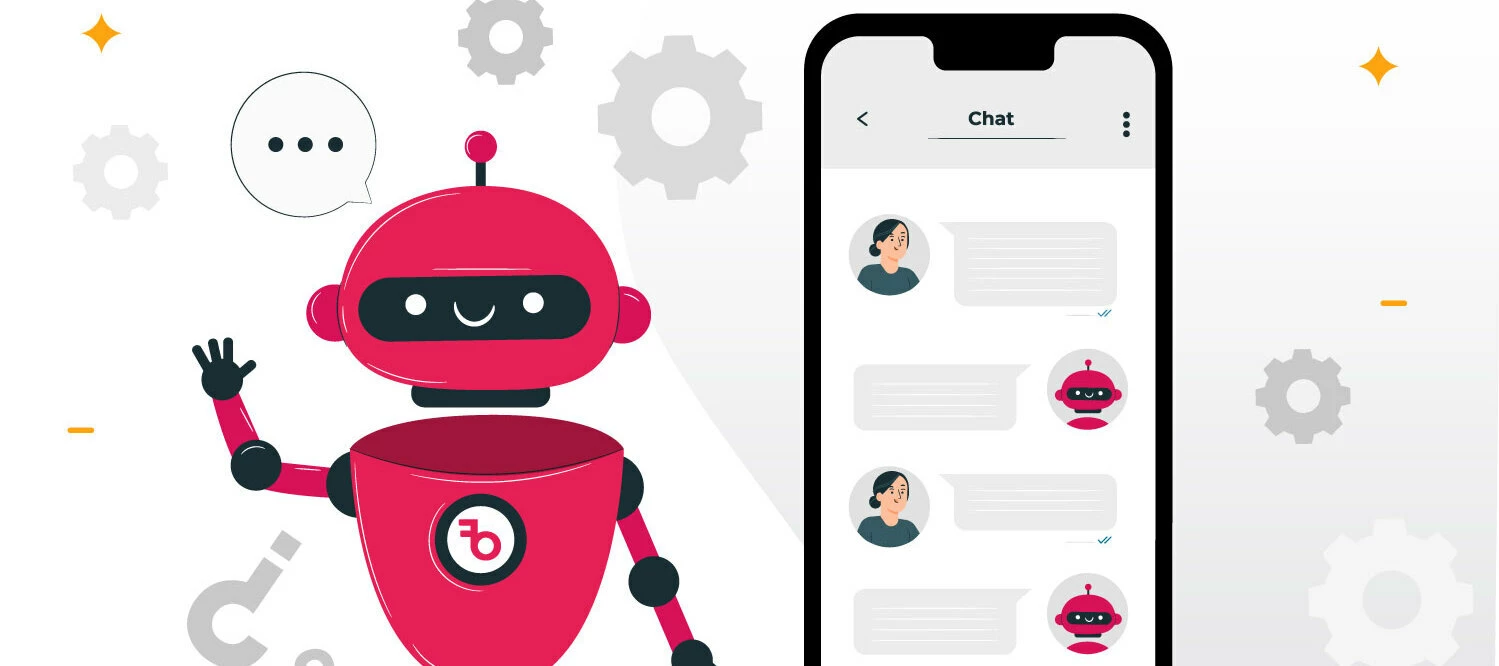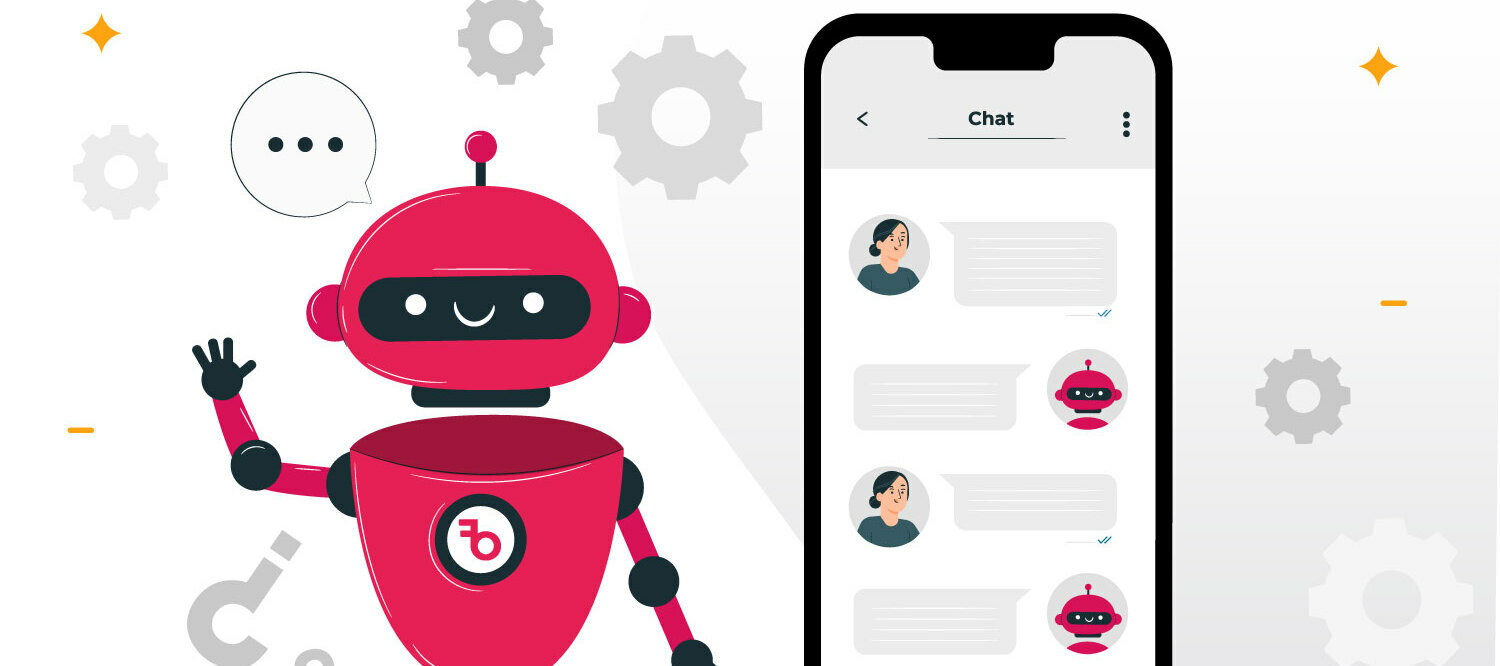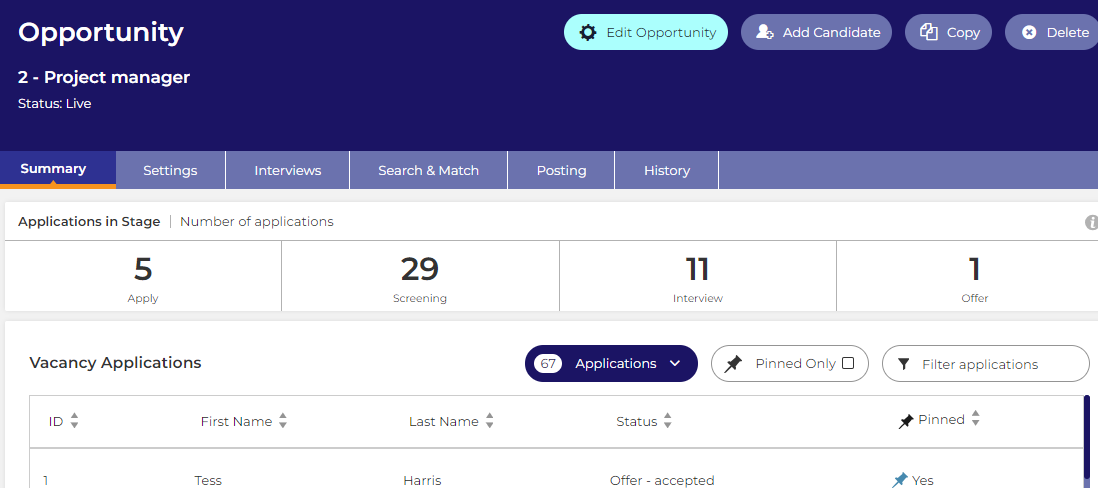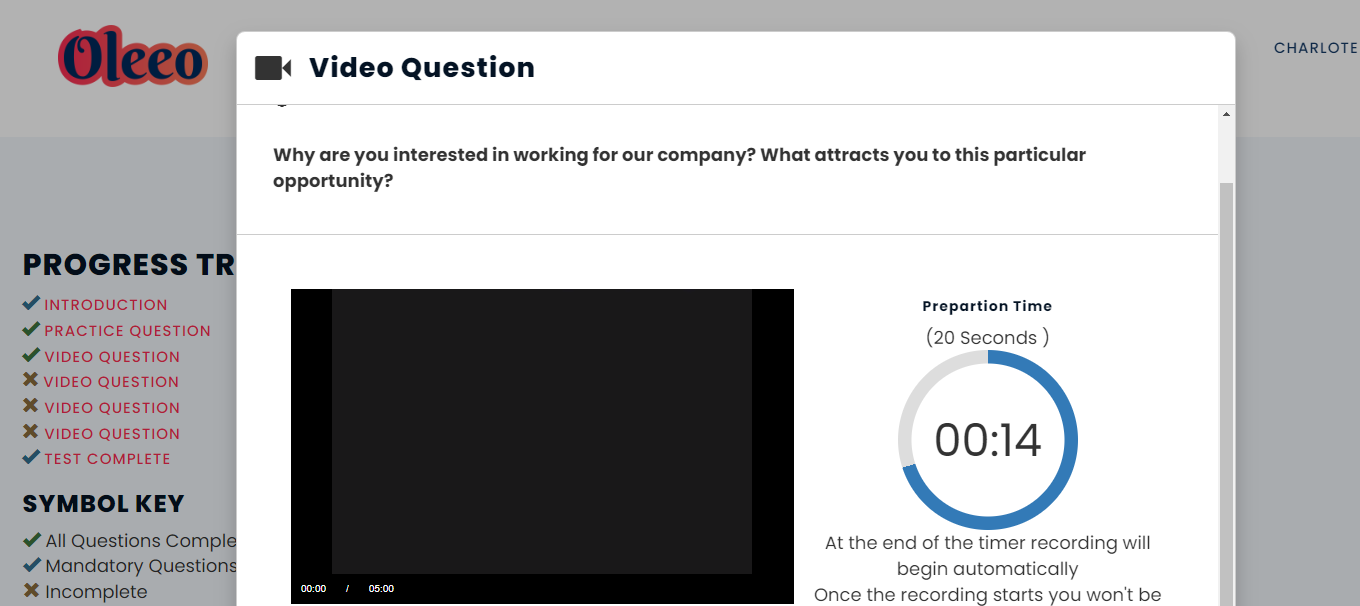Slash Your Admin Time with Bulk CV/Resume Upload
We are proud to announce the launch of Bulk CV/Resume Upload for Oleeo Recruit, a powerful new tool designed to automate candidate creation and strip away manual data entry. Managing high volumes applications can be a significant bottleneck for busy recruitment teams. Bulk CV Upload solves this by allowing you to transform multiple documents into active applications instantly, ensuring your talent pipeline moves at the speed of your business. How it worksAdding multiple candidates to a specific vacancy or Talent Bank is now a simple, three-step process: From your chosen vacancy or Talent Bank screen, click the Add Candidate button and select the Bulk Upload tab. Drag and drop your CV files directly into the window or select them manually from your computer. Click Upload CVs. Oleeo Recruit will automatically parse the documents, extract the names and email addresses, and create the applications for you. Once the process is complete, you will receive a clear summary showing successful uploads, any duplicates detected, or failed files, ensuring your data remains clean and accurate.Key benefits Significant Time Savings: Remove the need for manual data entry by uploading and parsing multiple CVs simultaneously. Improved Data Accuracy: Our intelligent parsing tool automatically extracts candidate names and email addresses directly from their CVs. Reduced Admin Burden: Free up your recruitment team to focus on high-value tasks like interviewing and selection. Seamless Talent Pooling: Quickly move candidates from external sources into your Oleeo Recruit Talent Banks to build a robust pipeline for future roles. Find out moreThis feature is available now and is free of charge for all Oleeo Recruit users. To learn more, please see the feature sheet.If you’re ready to enable Bulk CV Upload for your team, contact your Customer Success Manager.