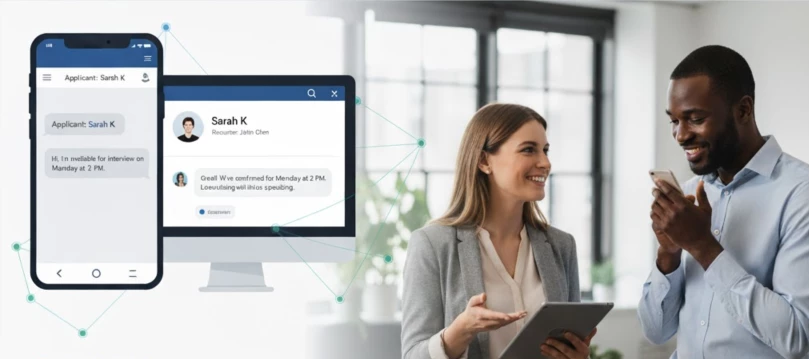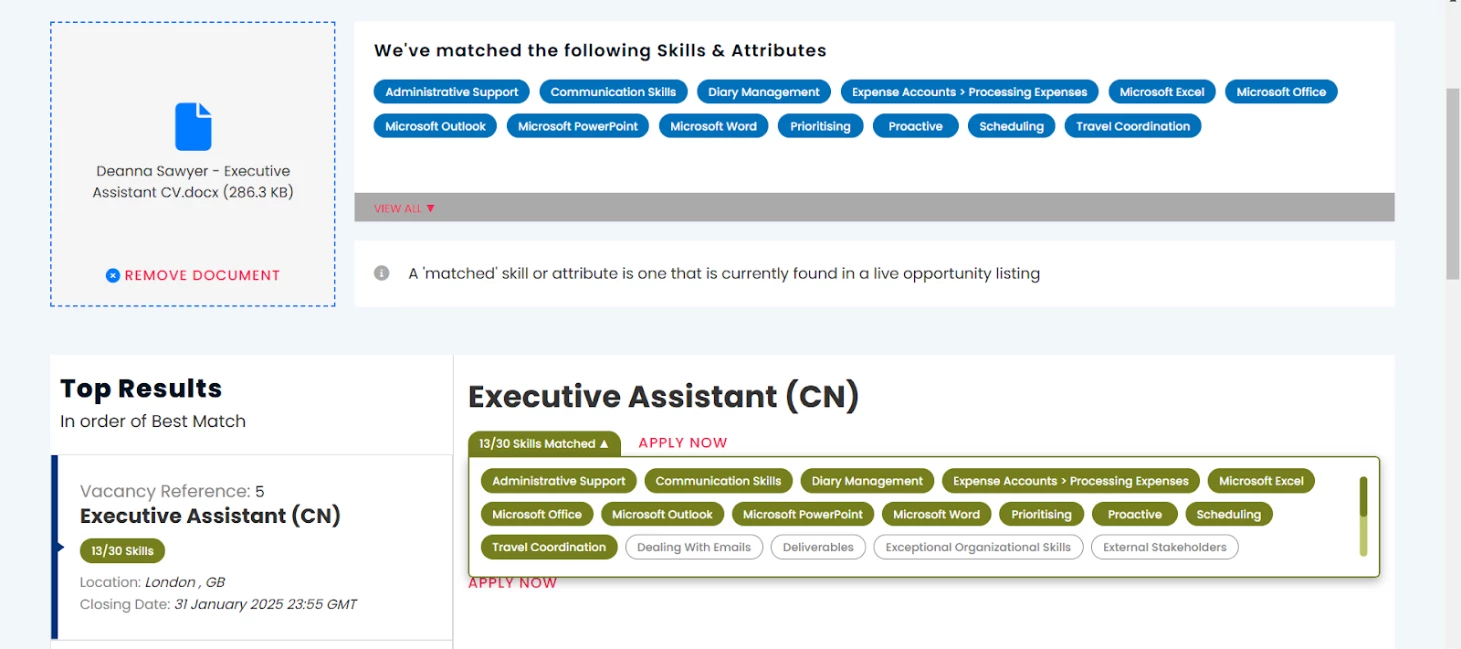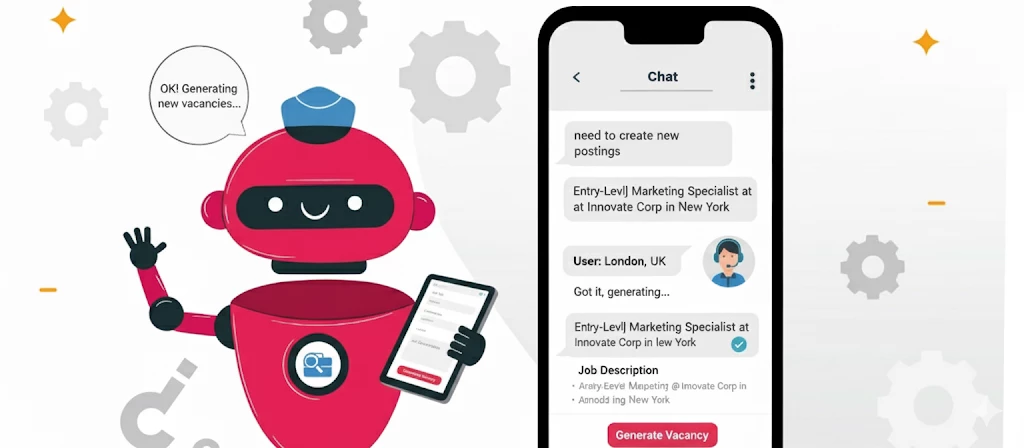v3.414 Release Notes 18th February 2026
NEW Allow Auto Scores on opportunity live and close datesIn this release, we’ve added the ability to configure Auto Scores for the opportunity live and close dates. This allows these dates to be automatically set based on your process.For example, you may want to automatically set the live date when the opportunity is posted then set a closing date a certain number of weeks afterwards. Ability to add custom referrer information to the candidate screen 💡We’ve also introduced the ability to configure which information appears on the Referrals tab for candidates. Accessibility improvementsWe’ve improved the behaviour of the search criteria modal when navigating by keyboard. In this release, when the user closes the modal, they will be returned back to the point that opened the modal. These changes were released on 18th February 2026 in version 3.414💡 The lightbulb icon indicates the feature was based on customer feedback ⚙️ The gear icon indicates a configurable change.All new features and fixes will automatically appear in your system, unless they are marked as a configurable change. To have a configurable change applied to your system please speak to your Customer Success representative or email customersuccess@oleeo.com. You can also raise a Change Request case in the portal.