NEW
Candidate 2FA: history and datapath improvements (#41659, #41597) 
When a candidate enables or changes their 2FA method, this will be shown in the history tab for that candidate.
Also, it’s now possible to use a datapath to reference a candidate’s method of 2FA (including not enabled). With this, messaging to a candidate can be tailored based on their current 2FA setup.
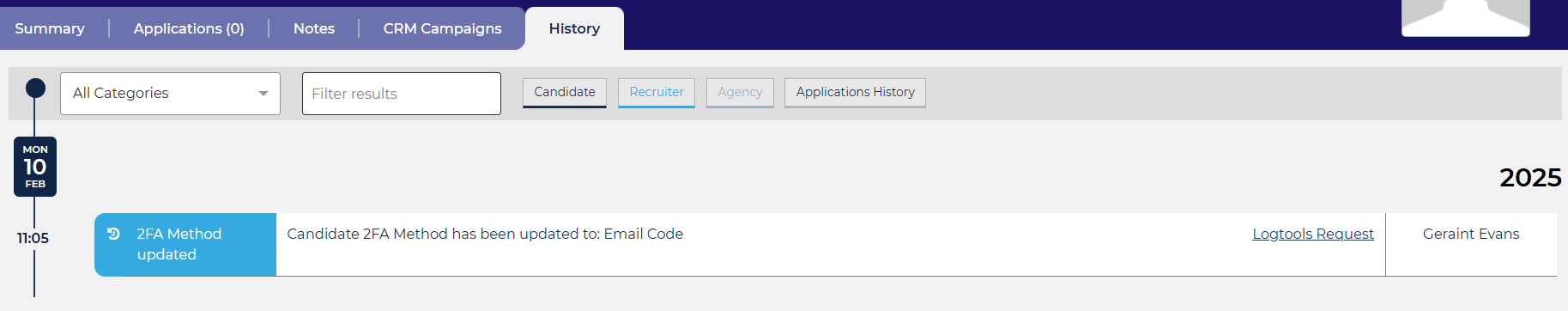
Adding helptext to preferred language option to improve clarity (#41525) 
We’ve added helptext to the candidate’s preferred language option. When a candidate changes their preferred language, this only affects future applications and communications. This helptext makes this clearer and reduces confusion that previous text remains unchanged.
Multiple UI improvements (#41587, #41579, #41546, #41564, #41427)
Several changes to make the user interface easier to navigate and understand when configuring:
- On the Status Values page, changing the name of the tab for application statuses from “Recruitment” to “Application” to better reflect its purpose.
- When creating a new lookup list, the list of translation options is now hidden by default. Since most lookup lists don’t require translation, this makes the page more clean and reduces confusion for newer users.
- When creating a new form item of the “Database Object” type, the “Object Class” field now appears underneath (rather than the bottom of the page). This makes it more clear that this field has been added and is mandatory.
- When creating a Local Lookup Lists Set or Local Localised Lookup List, the “Based on Lookup List” field is now mandatory.
- Correspondence category is now mandatory when creating and editing emails and SMS.
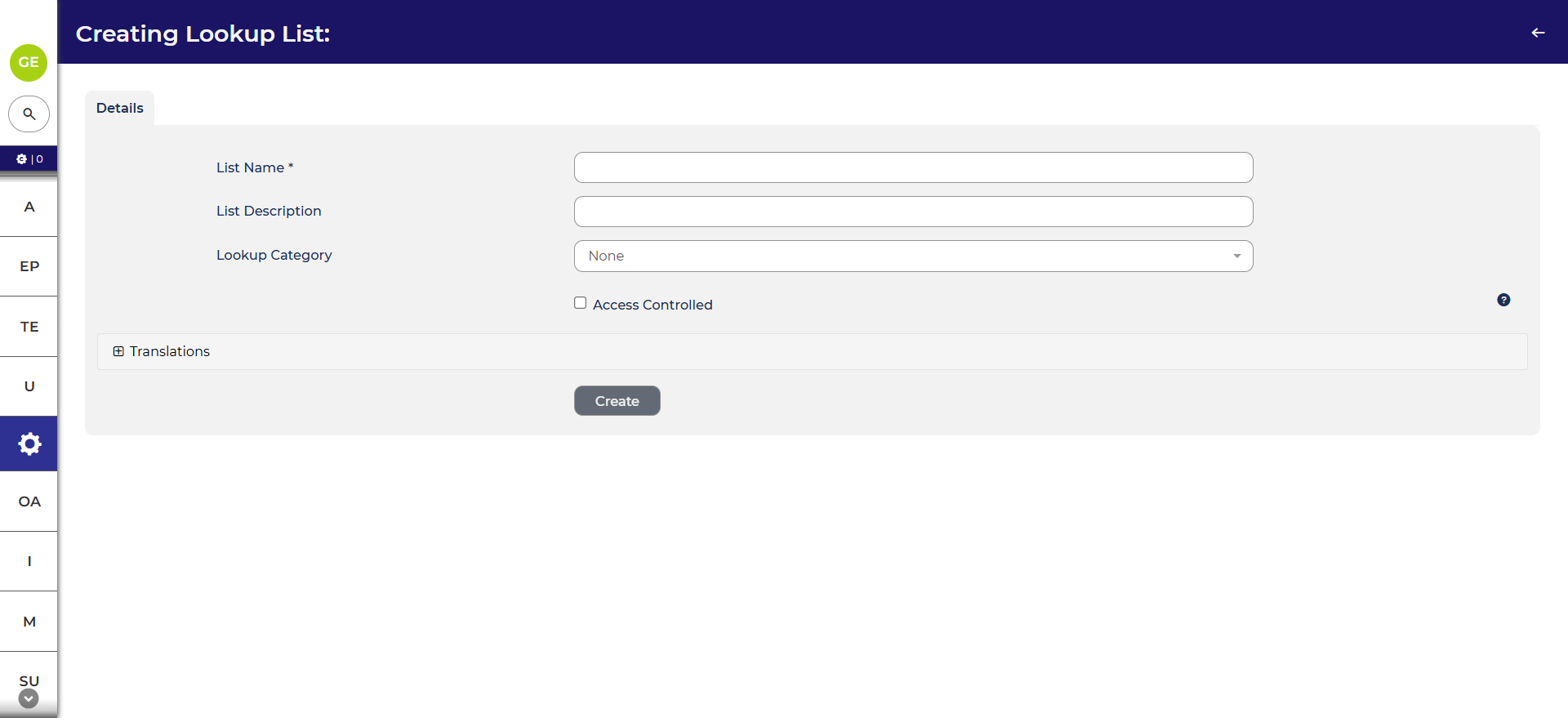
Including process API call information in the history tab (#41510) 
Improved information in the application or opportunity history tab when API calls form part of the process. Users will now see the name of the action and the response.
Include hiring campaign info in Oleeo API calls (#41595)
API users can view, add and edit hiring campaign information for vacancies via the API.
Allowing the import of video items (#41640)
Users can use the form item import functionality to import video form items.
FIXES
Double clicking on referral items to open the referral (#41468) 
Previously, it was not possible to double-click on a referral in a layout due to an issue with the click-through URL. With this change, users can double-click on the layout to be taken to the referral screen.
These changes were released on 5th February 2025 in version 3.388
 The lightbulb icon indicates the features was based on customer feedback
The lightbulb icon indicates the features was based on customer feedback
 The gear icon indicates a configurable change.
The gear icon indicates a configurable change.
All new features and fixes will automatically appear in your system, unless they are marked as a configurable change. To have a configurable change applied to your system please speak to your Customer Success representative or email customersuccess@oleeo.com. You can also raise a Change Request case in the portal.



