NEW
Easier referencing of placeholders and expressions in SMS (ticket ref #41159)
There are now icons in the text editor for SMS messages which make it easier to incorporate placeholders and expressions. Clicking on these works the same as in other text editors.
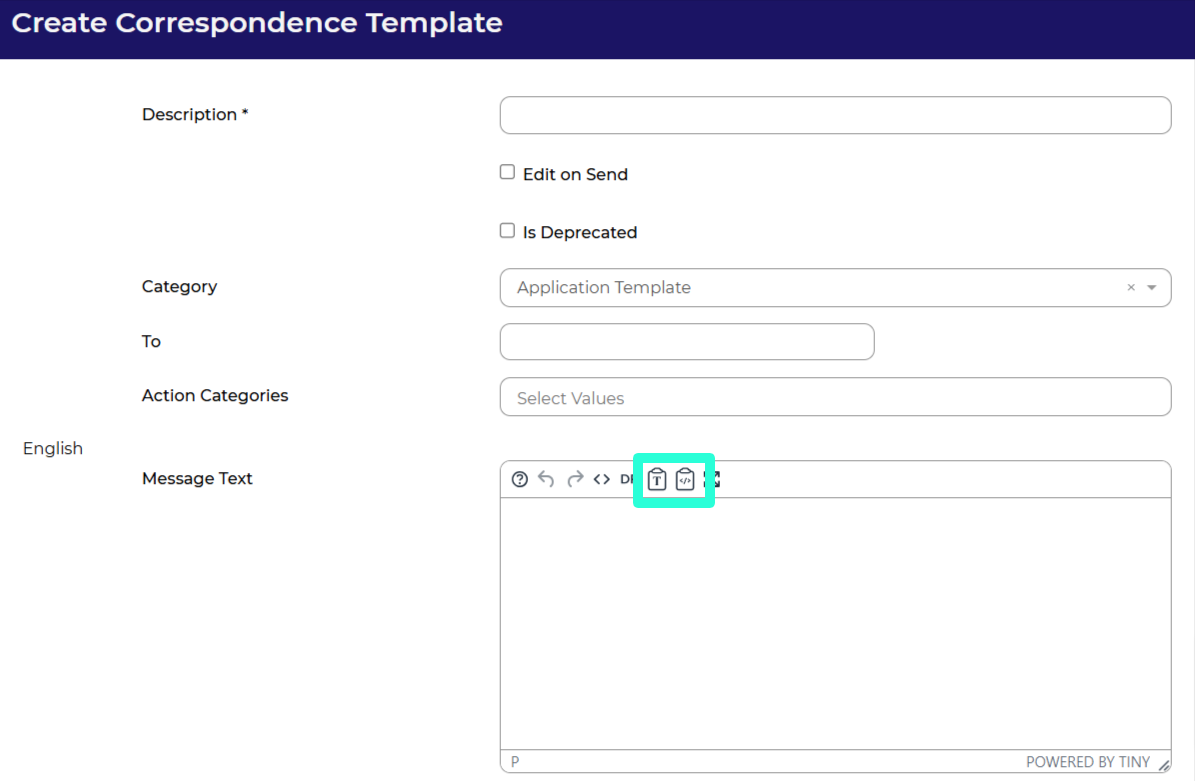
Improved explanation of errors on import (ticket ref #41066)
We’ve added clearer error messaging for when a bulk import fails. Now, users will see the specific issue with the first line that caused an error, which will allow them to more easily diagnose the issue and fix themselves.
New datapath for a user’s active Profile (ticket ref #40900)
We’ve added a new datapath to reference the Profile that a user is currently using. This can be referenced using user.active_urp_id. This enables, for example, form items to be made visible only to certain types of users.
Ability to hide the “Reply to” and “Cc” fields in editable correspondence (ticket ref #41221) 

We’ve now added the ability to hide the “Reply to” and “Cc” fields when the content of an email can be edited. This means that customers can reduce the risk that emails are sent to unintended recipients.
Accessibility improvements (ticket refs #41098, #40700, #40453, #40692, #41184, #41077, #40673, #40698, #40999, #40674)
- When zoomed in at over 300%, cards on the summary tab for individual applications, candidates and events will now stack so it is a more responsive layout. This is part of ongoing changes to support those with low vision.
- Toggling checkboxes to select rows in datatables on dashboard graphs now supports interaction with keyboard.
- Adding axes to reports is now supported via keyboard.
- New template page and link for accessibility statement. This means that a consistent candidate-facing accessibility statement can be created and referenced.
- Improvements to how screenreaders interpret some types of datepicker.
- Improvements to how screenreaders interpret mutliselect fields. Plus improvements to visibility if multiselects are switched off.
- Improvements to how screenreaders interpret form labels.
- Improvements to how screenreaders interpret creating assessment centre slots.
- More accessibility options added to the Preferences tab so that users can choose settings that work for them.
These changes were released on 27th November 2024 in version 3.384
 The lightbulb icon indicates the features was based on customer feedback
The lightbulb icon indicates the features was based on customer feedback
 The gear icon indicates a configurable change.
The gear icon indicates a configurable change.
All new features and fixes will automatically appear in your system, unless they are marked as a configurable change. To have a configurable change applied to your system please speak to your Customer Success representative or email customersuccess@oleeo.com. You can also raise a Change Request case in the portal.



