NEW
Updated role profile config report
Following on from our launch of the config report that provides information on role profiles, we’ve made some enhancements so that it shows even more detail.
You’ll get a report split into tabs or sections (depending on format):
- Role Profiles. Contains the list of Role Profiles, with their corresponding Activity Profile, Application/Opportunity Filter, Access Pools, plus whether the Role Profile has the default and restrict participants checkboxes selected.
- Activity Profiles. Contains the list of Activity Profiles, with their corresponding category, and which Action Groups and URLs they have access to.
- Data Sensitivity. Contains the list of Activity Profiles and which Data Sensitivity categories they have access to.
- Access Pools. Contains the list of Access Pools and all related attributes.
- Application and Opportunity Filters. Contains the list of Config Saved Searches that make the Application Filters and Opportunity Filters, along with the search criteria from the Config Saved Search.
This improved report contains all the information on your users’ configuration in one place. This can help with auditing, troubleshooting and planning additional changes.
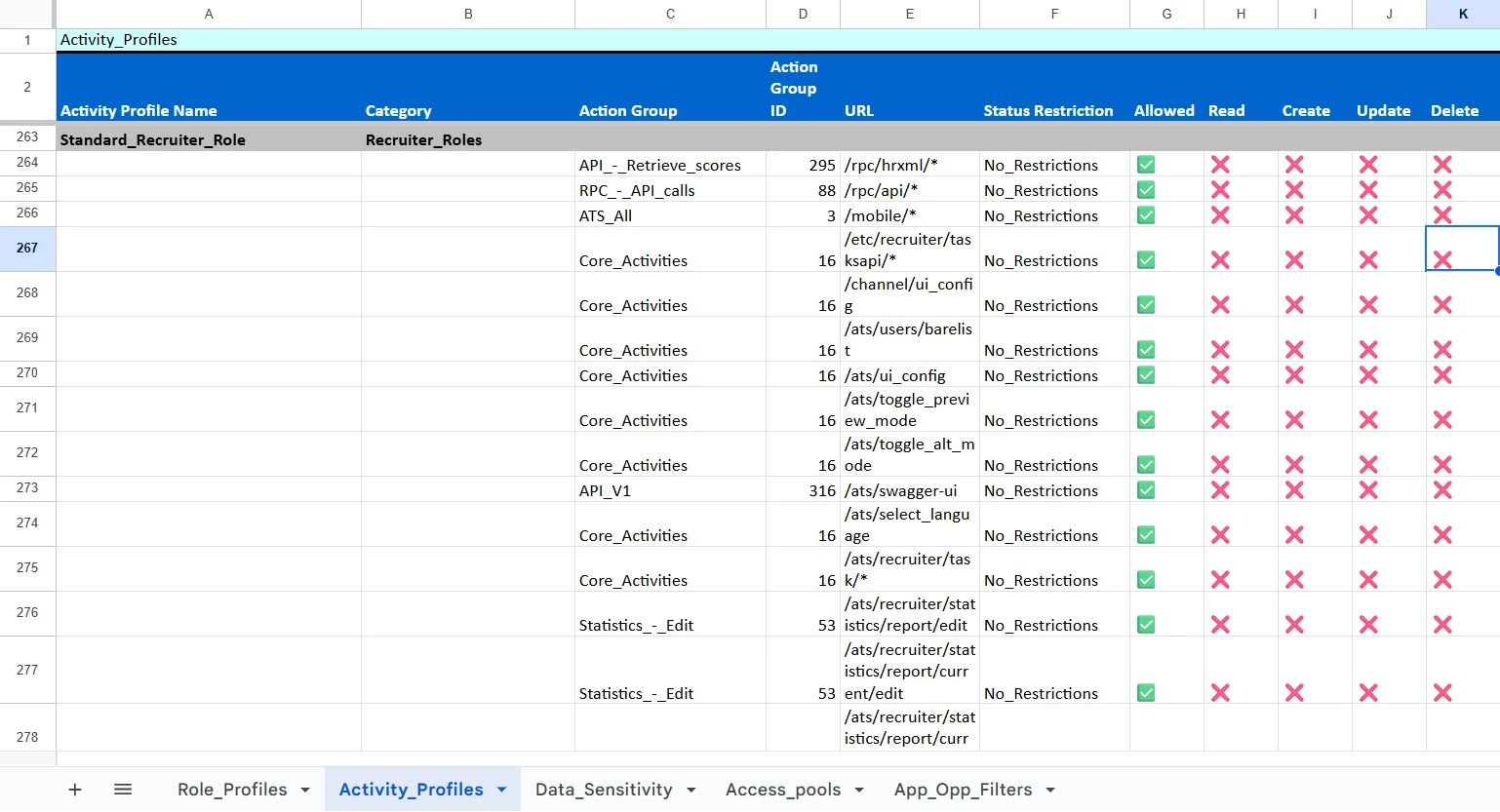
FIXES
Show helptext in vacancy create modal
We’ll fix an issue where the helptext for items wasn’t showing correctly for customers who have the vacancy create screen open as a modal.
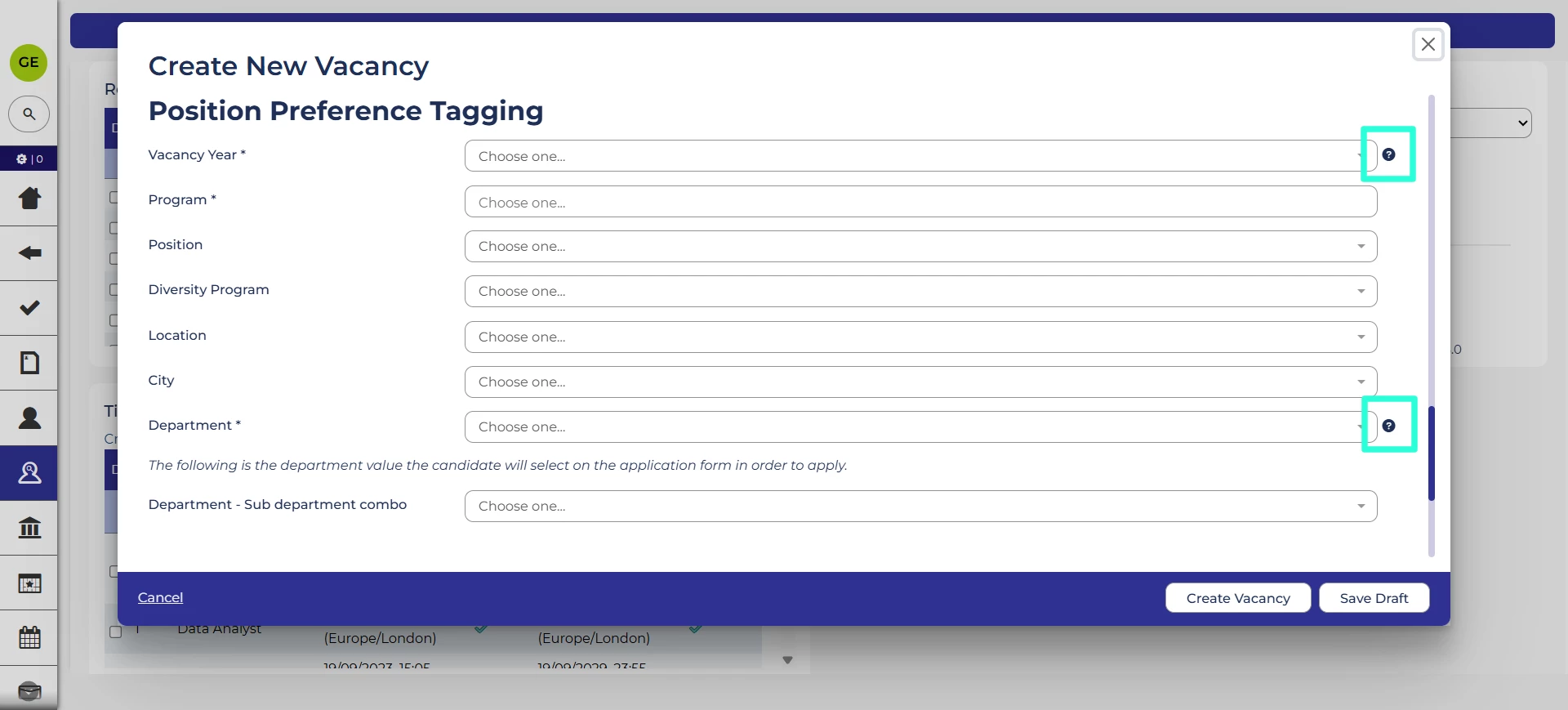
These changes were released on 16th October 2025 in version 3.406
💡 The lightbulb icon indicates the features was based on customer feedback
⚙️The gear icon indicates a configurable change.
All new features and fixes will automatically appear in your system, unless they are marked as a configurable change. To have a configurable change applied to your system please speak to your Customer Success representative or email customersuccess@oleeo.com. You can also raise a Change Request case in the portal.




