NEW
Improvements to Expression Editor
We've made several changes to Expression Editor that will make your life easier if you're a self-configuration user.
The Expressions Editor is useful way to create Expressions and Visibility Rules by making it more efficient to search for the items and values that you need. We’ve added this tool to the process editor so that it's quicker to add Trigger or Visibility Rules to process flows.
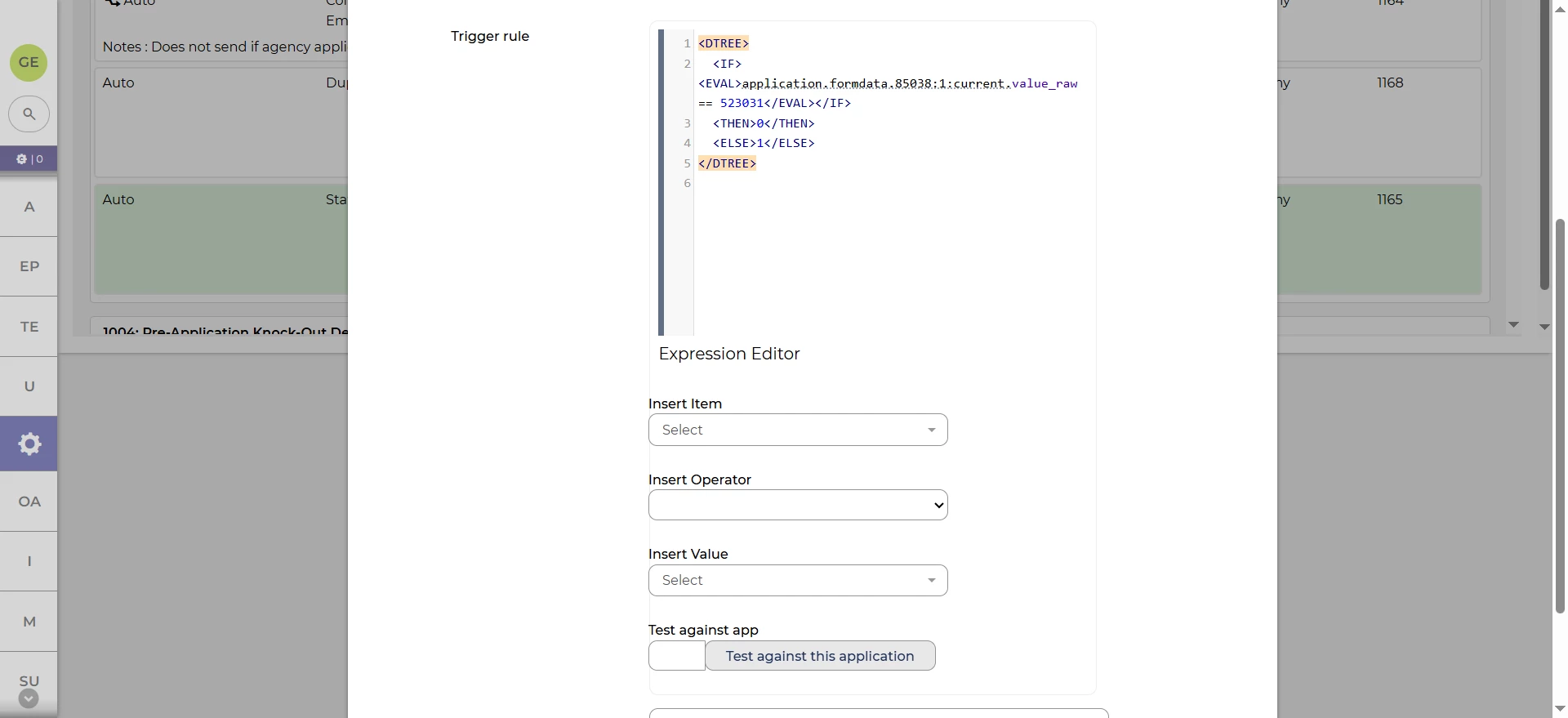
When adding Visibility Rules to labels and items on Forms, we've added the ability to search in the Expression Editor so that you can more easily find the correct item.
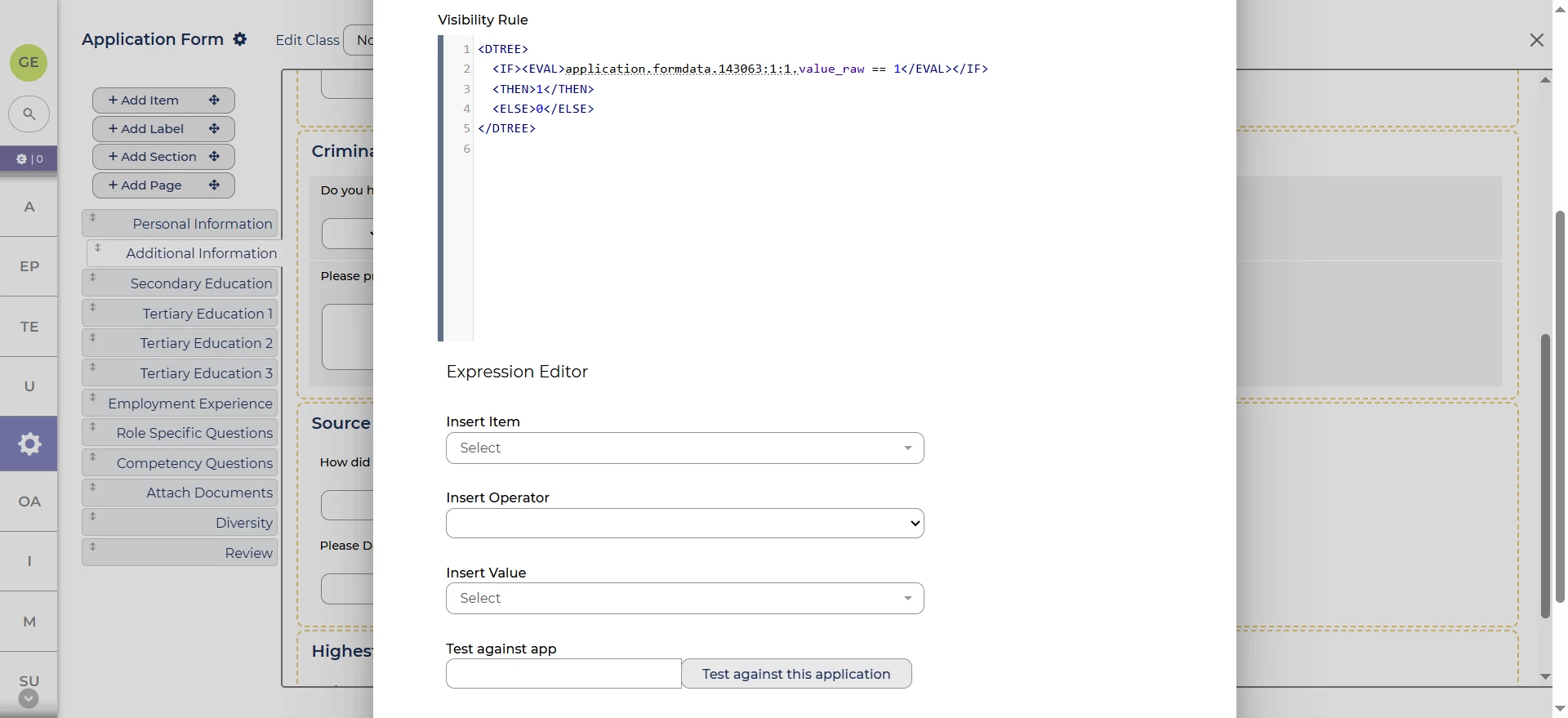
The human readable expressions are very handy for making an Expression clearer. We’ve added these so that they are visible when editing AutoScores,
Adding Status Group Sets to Data Dictionary on creation
In this release, you’re now able to add a Status Group Set to the Data Dictionary when you create it, which saves time and minimises the risk you might forget.
Clearer error messaging when editing a user
When you’re editing a user and a mandatory field is missing, you’re presented with an error message. This message will be clearer, giving a specific indication of which field needs to be addressed.
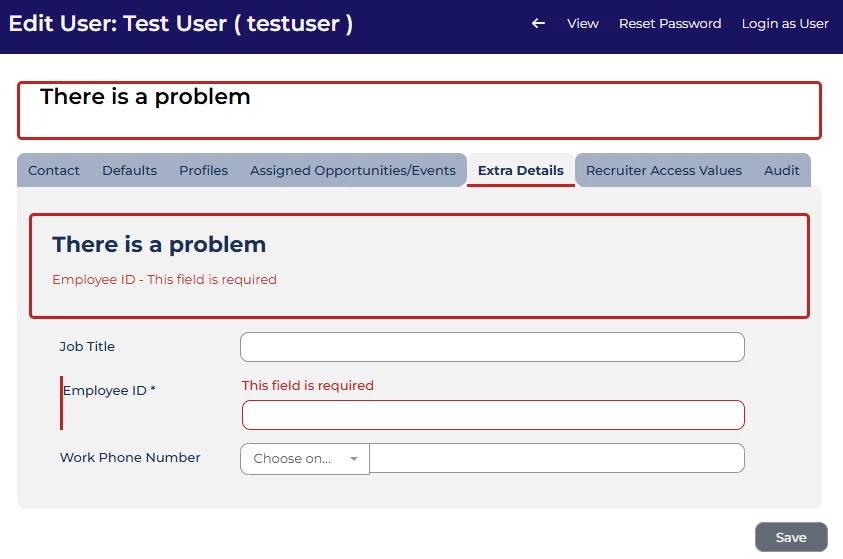
Adding ability to recache Forms
We’ll be adding a new button to the Form Editor which will allow you to recache a Form. This is useful where changes that you’ve made to the labels on a Form don’t appear to update. This button will force a refresh of all the labels. This will be available in the configuration environment and will affect forms in that environment.
To use it, simply select the Form that you’d like to recache from the Form Editor table, then click the Recache Form button in the top right.
Accessibility improvements
We’ll be making a range of changes to make out platform more accessible, including:
- Improving colour contrast to meet WCAG guidelines.
- Making the logo on the login screen readable for screen readers.
- Improving labelling when sending correspondence from the applications screen, which makes it clearer for users with screen readers.
- Fixing the tab ordering for users navigating with keyboards when editing Table Layouts.
- Improving the logical structure of the information at the top of the application summary page so that it can be better processed by screen readers.
- Improving alerts and system messages so that information provided by icons can be better processed by screen readers.
These changes were released on 23rd July 2025 in version 3.400
💡 The lightbulb icon indicates the features was based on customer feedback
⚙️The gear icon indicates a configurable change.
All new features and fixes will automatically appear in your system, unless they are marked as a configurable change. To have a configurable change applied to your system please speak to your Customer Success representative or email customersuccess@oleeo.com. You can also raise a Change Request case in the portal.




