NEW
Last updated date and last updated by info on Report Hub
Following our recent change to Stats Reports to include the date that the report was last updated and who made that change, we’ve rolled out the same information to our Report Hub.
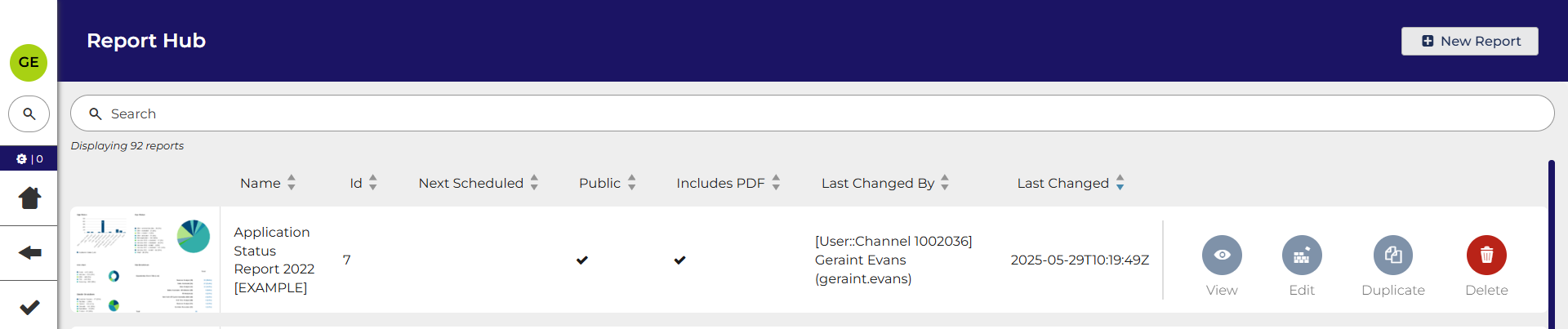
Show where Form Sections are used when editing from the Form Sections screen
We’ve added an infobox that shows when you’re editing a Form Section. Similar to when you edit the Form Section from the Form itself, this will give information on which Forms are using the Section. This makes it clearer what the changes you are making will affect and gives a more consistent user experience.
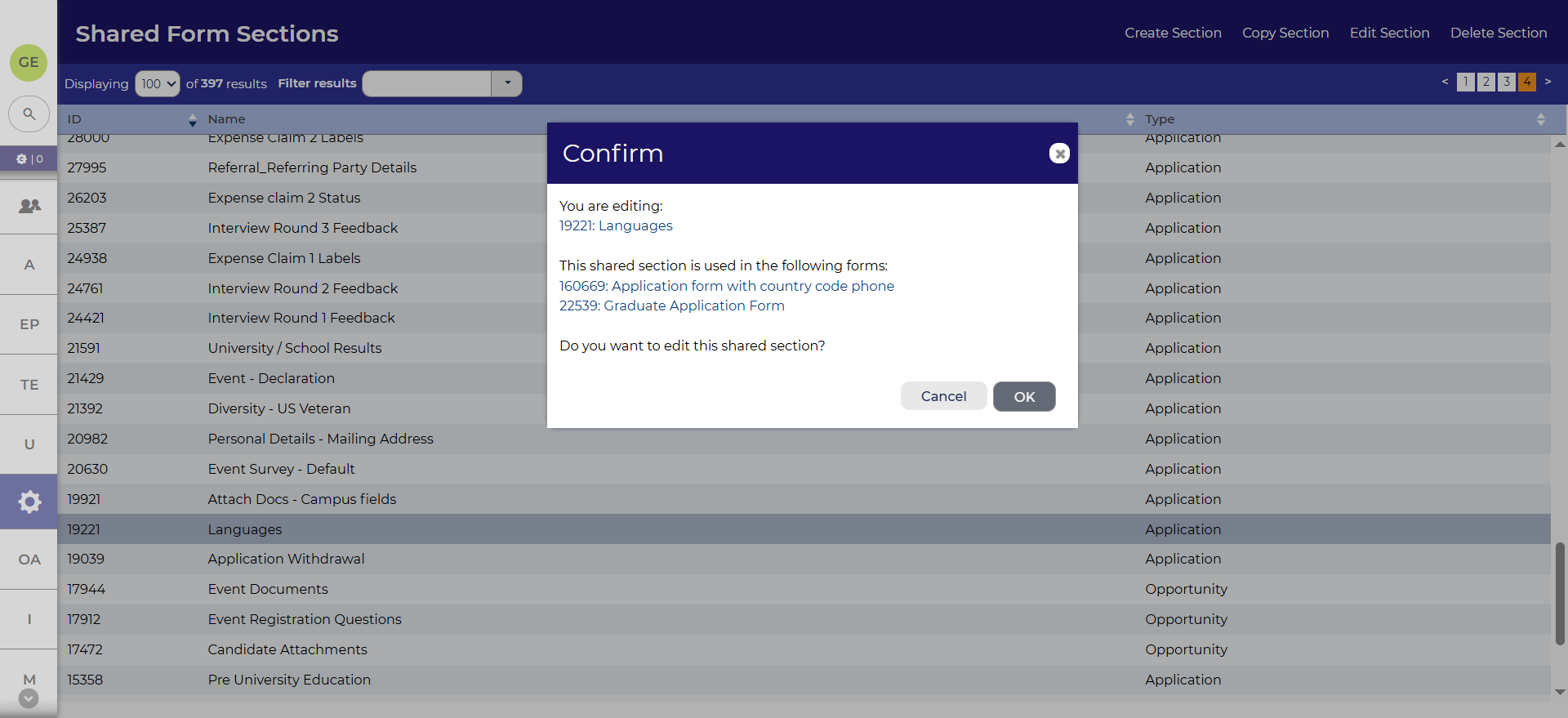
Using One Shot Forms to trigger status updates
We’ve introduced functionality to expand the options when building a process flow. With this update, submitting a One Shot Form is able to trigger an update to the status. This can be enabled and disabled using a checkbox when editing a process flow
FIXES
Full name search now works with interview participants
When adding participants to an interview, the search previously worked with only first or last names. Now, the search will find the correct person if their full name is entered.
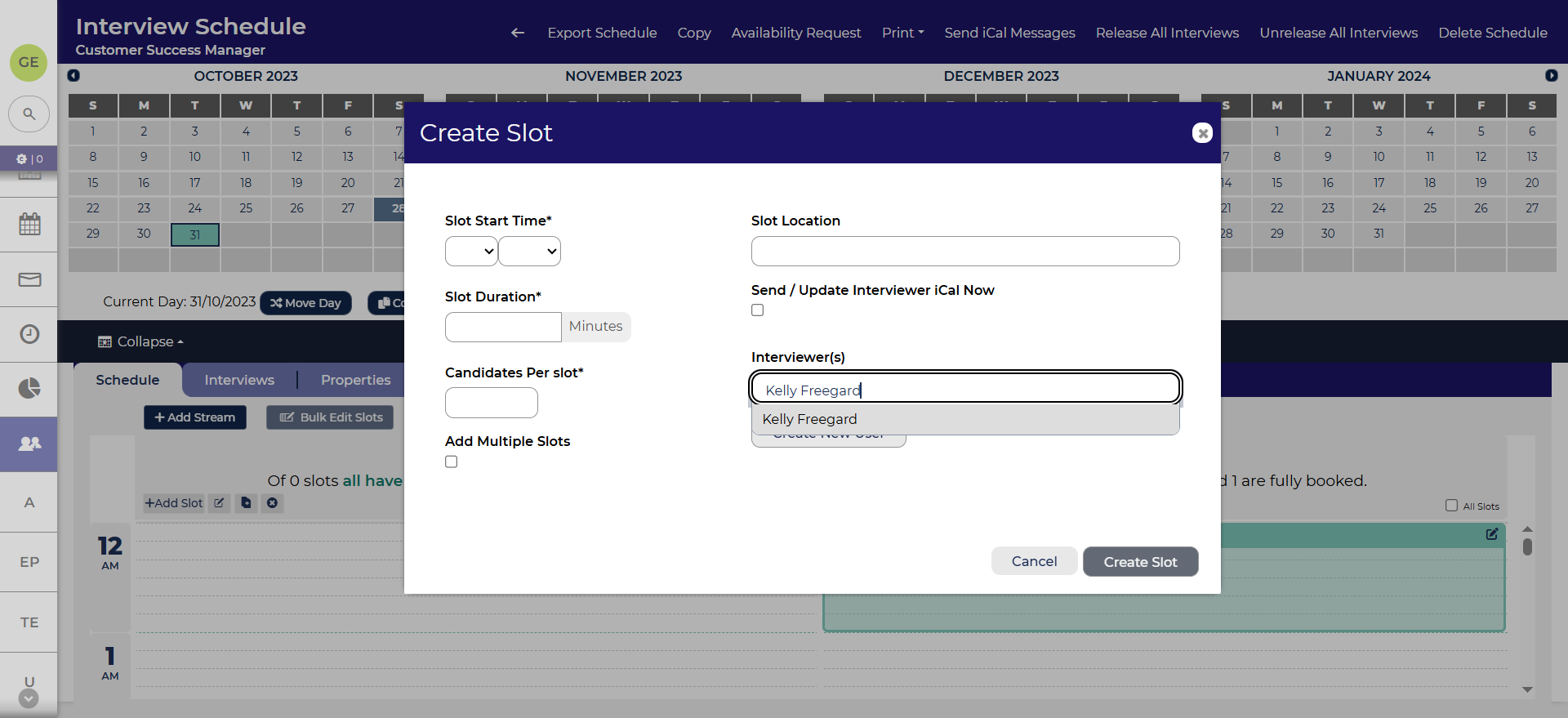
Assorted UI fixes
We’ve made several UI fixes to ensure the platform appears correctly at all screen sizes and zoom levels. This includes: when posting a job to a job board, when editing search criteria and when navigating the ATS as a candidate.
Accessibility fixes
We’ve fixed an issue with the search criteria modal which prevented keyboard users from tabbing backwards
These changes were released on 28th May 2025 in version 3.396
💡 The lightbulb icon indicates the features was based on customer feedback
⚙️The gear icon indicates a configurable change.
All new features and fixes will automatically appear in your system, unless they are marked as a configurable change. To have a configurable change applied to your system please speak to your Customer Success representative or email customersuccess@oleeo.com. You can also raise a Change Request case in the portal.




