NEW
Improved the way search engines read inactive vacancies 💡
We’ve made changes to how vacancies that aren’t active are tagged when search engines index job boards. With this update, vacancies that aren’t active (including closed or unposted) are now tagged with ‘noindex’, which means search engines are asked not to list these jobs in their search results. This provides a better brand image and less confusing candidate experience.
Note that once the tag has been added, it will still take time for the search engine to remove the page from its search results.
Accessibility improvements
In the high contrast theme, we’ve make a change to the visuals when you select a row. When you select a row, there’s a high contrast border to make it clearer which rows are selected.
We’ve also made changes to the focus indicators that are used when navigating through the system using a keyboard. As browser support has improved, we’ve now removed the need to configure whether a focus indicator shows when tabbing through the system. This is now enabled everywhere and the option to toggle has been removed from the accessibility options in the Preferences section of the user options.
As part of this, we’ve also ensured that all browsers see the same focus indicator. This means that it’ll always be clear and contrasting, no matter which of our themes you’re using. Because of this, the focus indicator may look a little different to what you’re used to, depending on which browser you use.
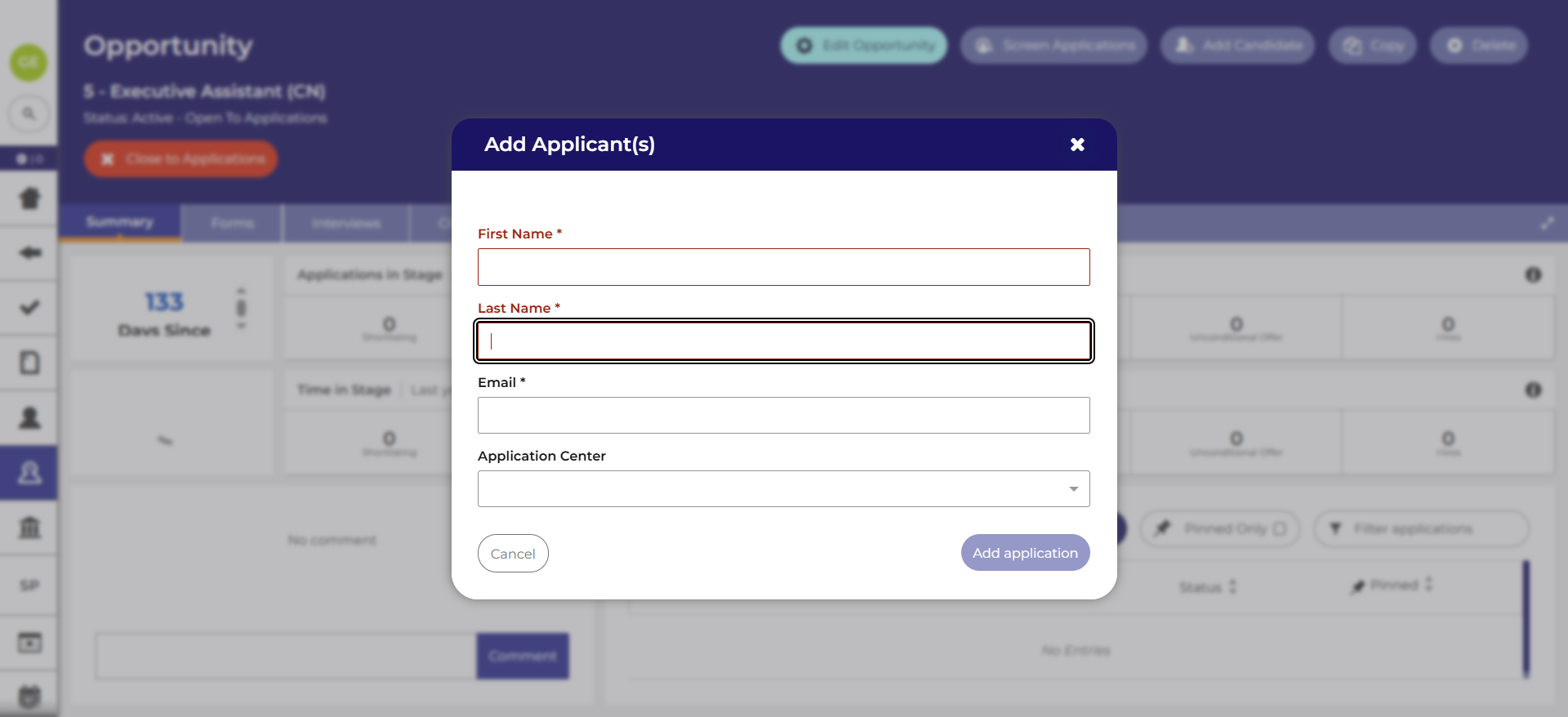
FIXES
Clearer feedback when you can’t be notified for saved searches 💡
When you create a saved search, you have the option of being alerted when new items are added to the search results. For some search criteria, this isn’t possible. With this release, there’s now a clearer pop-up notification to let you know that you can’t get alerts on this search. Any other changes you make will be still be saved.
These changes were released on 16th April 2025 in version 3.393
💡 The lightbulb icon indicates the features was based on customer feedback
⚙️The gear icon indicates a configurable change.
All new features and fixes will automatically appear in your system, unless they are marked as a configurable change. To have a configurable change applied to your system please speak to your Customer Success representative or email customersuccess@oleeo.com. You can also raise a Change Request case in the portal.




