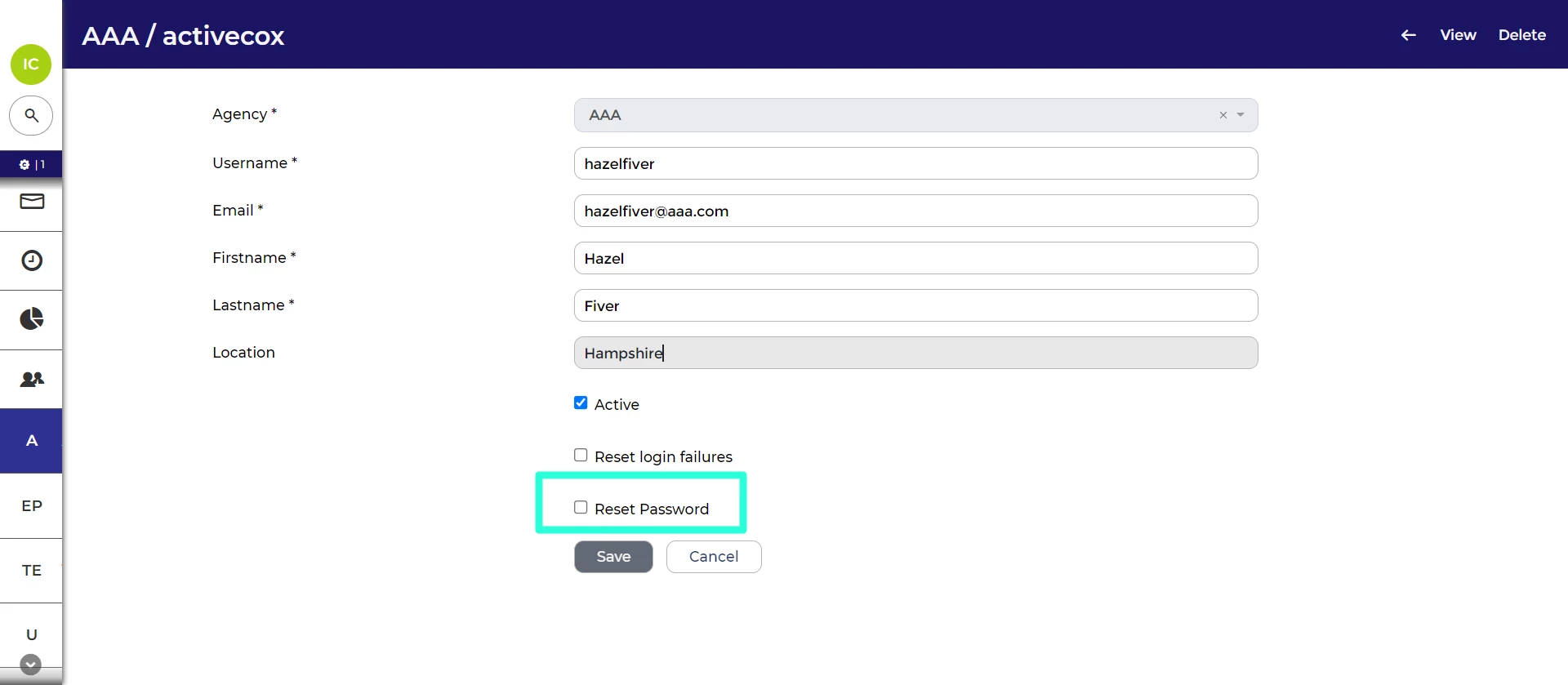OVERVIEW
If a recruitment agent has forgotten their password, you can send them a new temporary password from the system.
STEPS TO RESET
- From the left-hand menu, go to Agencies > Agency Users.
- Select the row of the recruitment agent who needs a password reset (you can use the filter at the top of the list to find them quickly).
- In the Agency Users toolbar, click the Edit button.
- Check the Reset Password checkbox and click Save.
- A temporary password will be sent to the recruitment agent's email address. It will contain:
- A link to the agency portal.
- Their username.
- A temporary password (once the agent has entered the password, they will be prompted to select a new one).