NEW
Human readable DA & Expressions available in edit mode (ticket ref #40202)
Previously, the “Human Readable” feature only translated a Decision Action or Expression when in ‘View’ mode. We’ve made an update so that it also displays in ‘Edit’ mode.
This will help configuration users when making amendments.
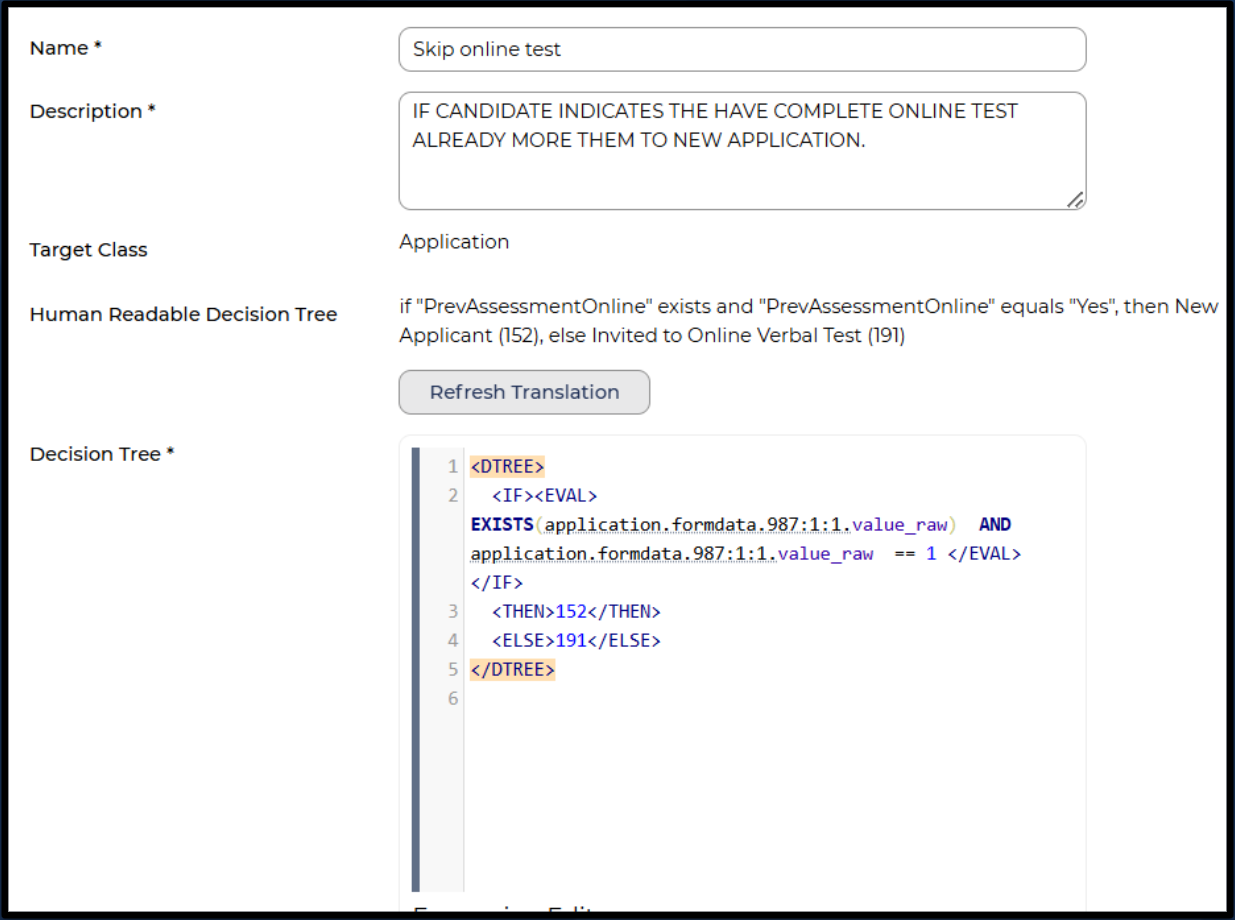
Quick Search Improvements (ticket ref #41050)
We’ve improved how the quick search processes certain searches.
If your search is only numeric, then the quick search will only search for IDs that are exact match (so things like Application IDs, Vacancy IDs, etc)
If you include a tilda (~) before the number, then it will widen the search to how it previously worked.
Feedback received from customers revealed that users that searched just for a number typically were entering in the exact match of the ID for the application or vacancy they wanted to find. This should improve the speed of the searches and allow users to get results quicker while they are still able to do a full search (using ~ ) when necessary
Bulk Reporting for email statuses (ticket ref #40027)

It’s now possible to see from the Application List view if any applications have had any of their emails bounced. There is also a new child layout which can display the status of all emails sent for that application.
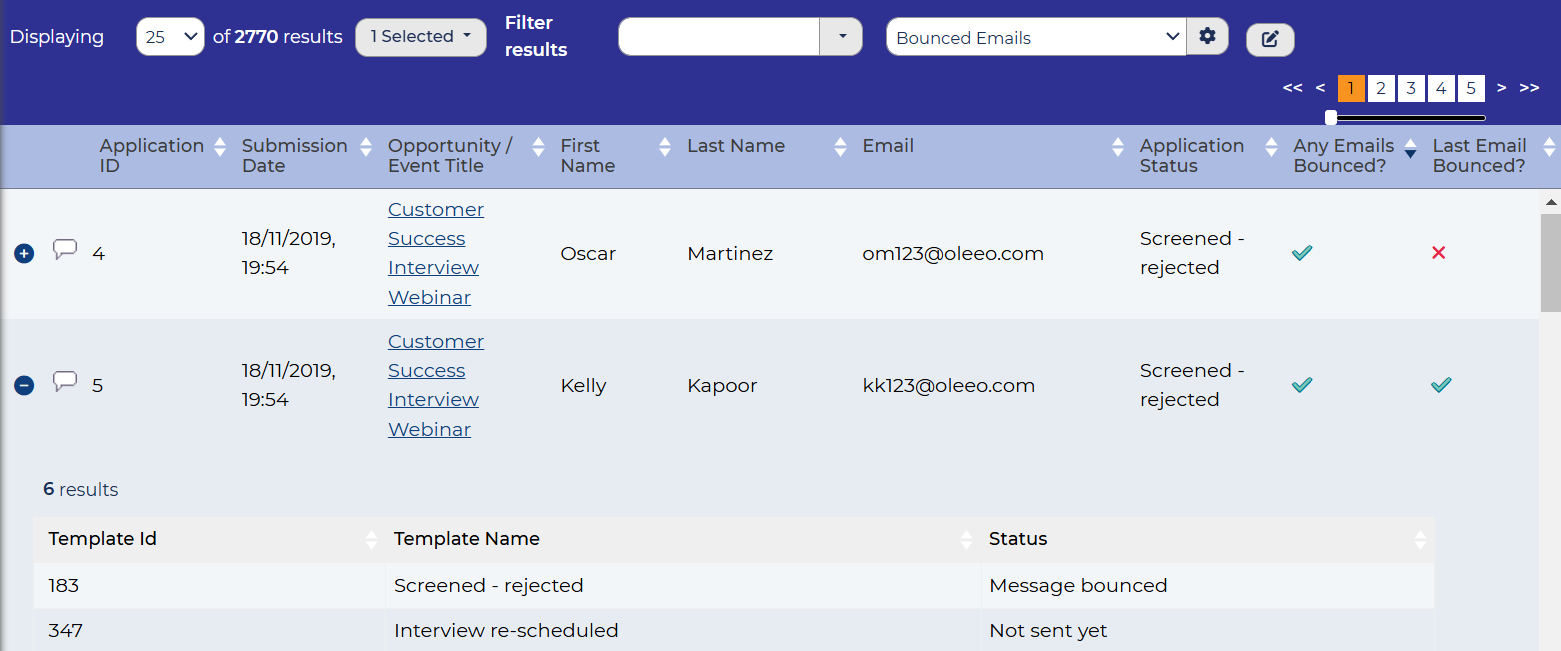
These changes were released on 30 October 2024 in version 3.382
 The lightbulb icon indicates the features was based on customer feedback
The lightbulb icon indicates the features was based on customer feedback
 The gear icon indicates a configurable change.
The gear icon indicates a configurable change.
All new features and fixes will automatically appear in your system, unless they are marked as a configurable change. To have a configurable change applied to your system please speak to your Customer Success representative or email customersuccess@oleeo.com. You can also raise a Change Request case in the portal.



