NEW
Configuration Notes within the Form Editor (ticket ref #39864)⚙️
We have introduced the ability to add “Configuration Notes” to various elements within forms in the Form Editor.
This will help self-config users be aware of what’s configured on a form and why so that they don’t unintentionally configure something that breaks something else in the form.
Users can identify elements that have ‘Configuration Notes’ by the ‘?’ icon which will appear next to them.
Hovering your mouse over the ‘?’ reveals the note.
New datapath for ‘last_in’ ⚙️
There’s a new datapath available to use which includes ‘last_in’.
This datapath allows you to use the AGE() function to determine how long ago an application or vacancy was most recently moved into a status. Previously, this was only possible with ‘first_in’ which meant if it was common for the status to move backwards and forwards often, the calculations could be off for the purpose of the AGE() function.
An example of a datapath using ‘last_in’ would be as follows:
application.process_state_records.ps:<process_state_id>.last_in
You can then include the AGE() function to display how many days since that timestamp like this:
AGE(application.process_state_records.ps:<process_state_id>.last_in, “DAYS”)
Ability to set Linkedin Company ID on a vacancy by vacancy basis⚙️💡
We’ve made it possible for the Linkedin Posting integration to check a vacancy item for the ‘Linkedin Company ID’. Currently the Linkedin Company ID is set by Oleeo Job Board or by a system-wide config key.
Making it possible to be set on a vacancy by vacancy basis will allow customers that have a large number of companies using the same system be able to more easily manage their Linkedin integration
Alt text for layout listing icons
When editing table layouts, it’s possible to replace lookup values with icons. We’ve now made it so if you do this and a user then hovers their mouse of the icon, the lookup value that the icon represents will now display. This will also help screen readers as well as improve the overall accessibility and useability of our product.
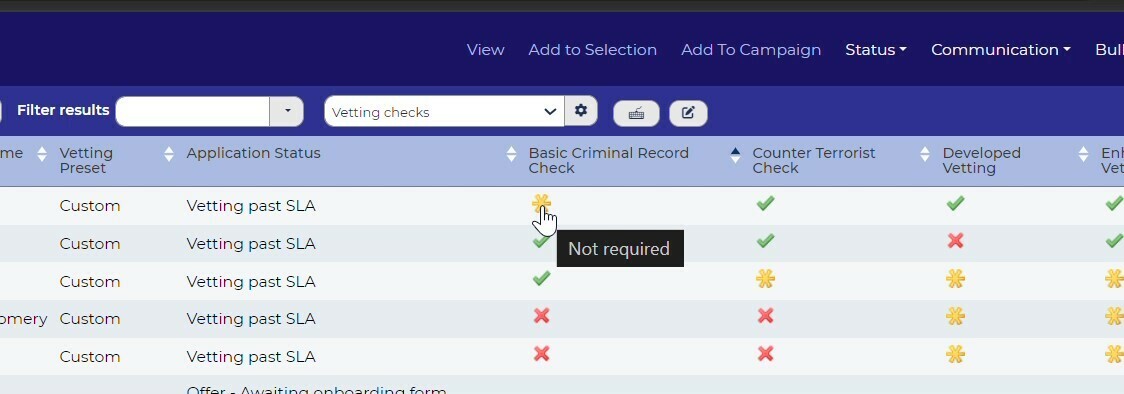
These changes were released on 07 August 2024 in version 3.376
💡 The lightbulb icon indicates the features was based on customer feedback
⚙️The gear icon indicates a configurable change.
All new features and fixes will automatically appear in your system, unless they are marked as a configurable change. To have a configurable change applied to your system please speak to your Customer Success representative or email customersuccess@oleeo.com. You can also raise a Change Request case in the portal.






