The Report Hub feature allows you to build and customise analytical reports with various charts, tables and more. Once built, the Report Hub can be added to a tab on your dashboard.
This would allow you to include components on your dashboard that are not available as individual widgets such as Doughnuts, Funnels and Big Numbers.
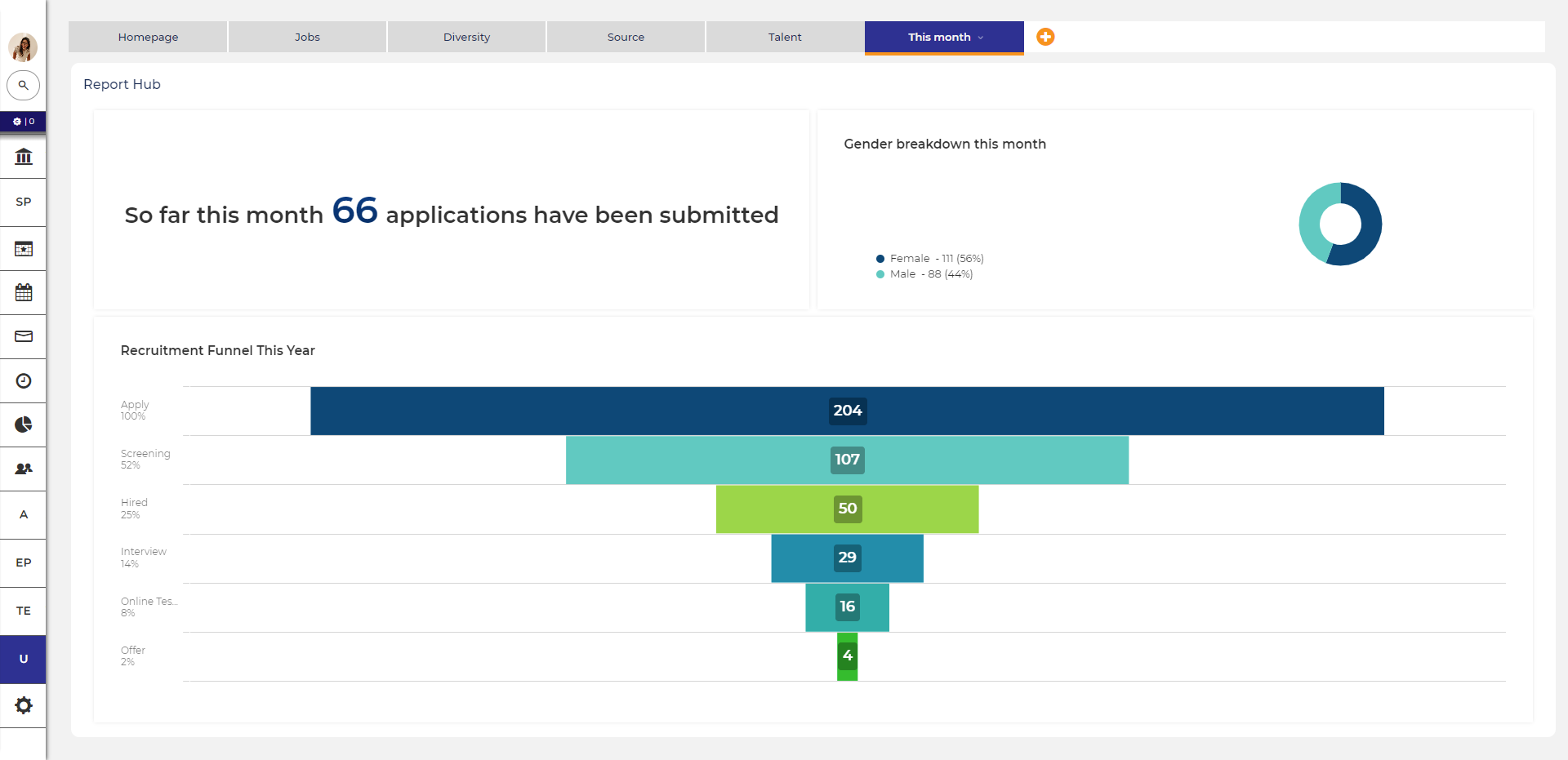
STEPS TO ADD
-
Click on the tab where the widget will be placed:
-
If you intend to use a Report Hub that contains multiple components, you may want to consider creating a new tab dedicated to displaying this Report Hub.
-
-
Open the tab's dropdown menu and select 'Add Widget'.
-
In the Choose Homepage Widget field, select Report Hub.
-
Now, in the Report Hub dropdown, select the one you would like to add:
-
You can add all reports set as 'Public', you will not be able to add any 'Private' reports.
-
-
Click 'Save'.
-
The widget is now displayed on your selected tab:
-
All charts will be click-thru.
-
If the Report Hub has multiple pages, all pages will be displayed in the selected tab.
-
You can add multiple Report Hubs to the same tab.
-




