WHAT IS PRE-EMPLOYMENT CHECK (PEC) / ONBOARDING TRACKING?
Pre-employment checks and onboarding can often times be the longest stage of the recruitment process. That is why clear and transparent tracking is so important for all involved. Through some best practise processes and configuration, your team will be on top of every stage.
WHAT DOES IT DO?
By using engaging table layouts and informative status messages, everyone involved in the recruitment journey will know exactly what stages of the PEC or Onboarding process have been completed and what is outstanding.
This increased transparency will also cut down on enquiries from hiring managers and candidates into the Talent Acquisition team.
HOW DOES IT WORK?
You will first need to establish a mechanism to capture each stage of the process. This can be managed via individual forms and/or a form that captures your full checklist .
PEC / Onboarding forms
Any forms you require candidates to complete such as personal details, uniform or bank details etc, can be created in Oleeo. These can then be served to your candidates via their Application Centre. The form is then completed and submitted digitally and available for review by appropriate colleagues with all information captured in one place.
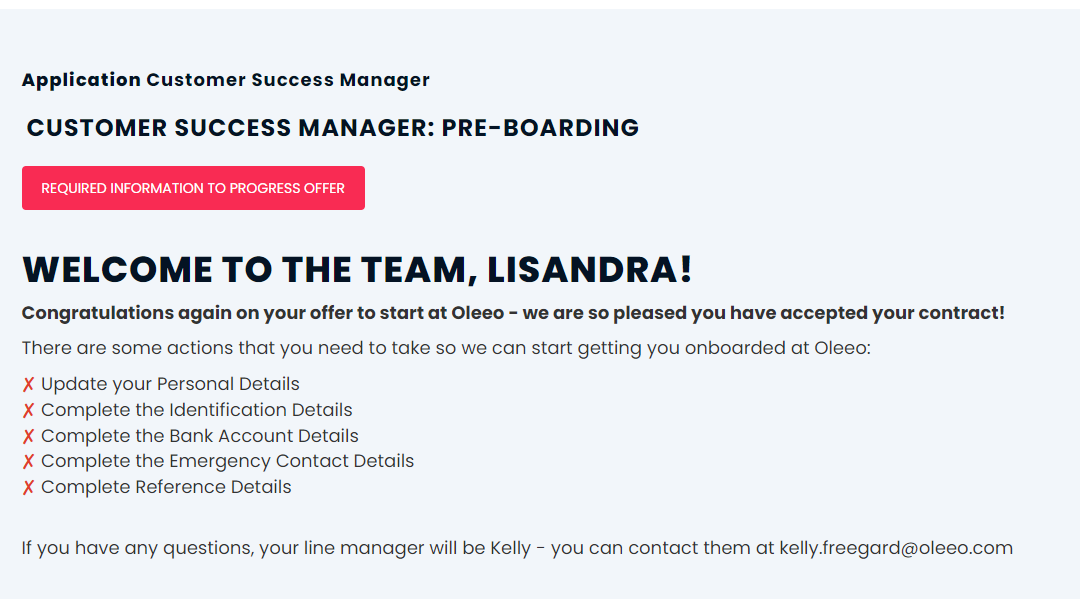
If you have other teams, such as Occupational Health or Vetting, logging into Oleeo to record the outcome of a stage, best practice is for them to complete a form with relevant info such as dates, outcome and comments.
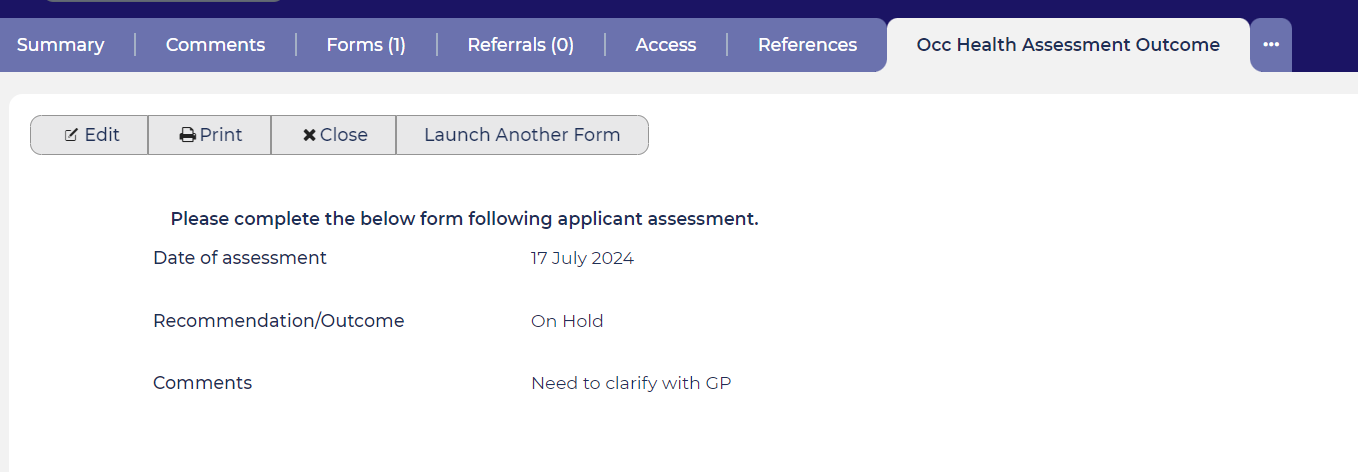
Checklist
Ensure all steps or stages are collated into one checklist form. The key info from the applicant or team member forms can flow through into the checklist and recruiters can also update the checklist items which will serve as the single source of truth.
The Flags form can be used for this purpose, as well as Candidate Application type forms, or the two forms types can be used to compliment each other.
Please speak with your Customer Success Manager to compare the options.
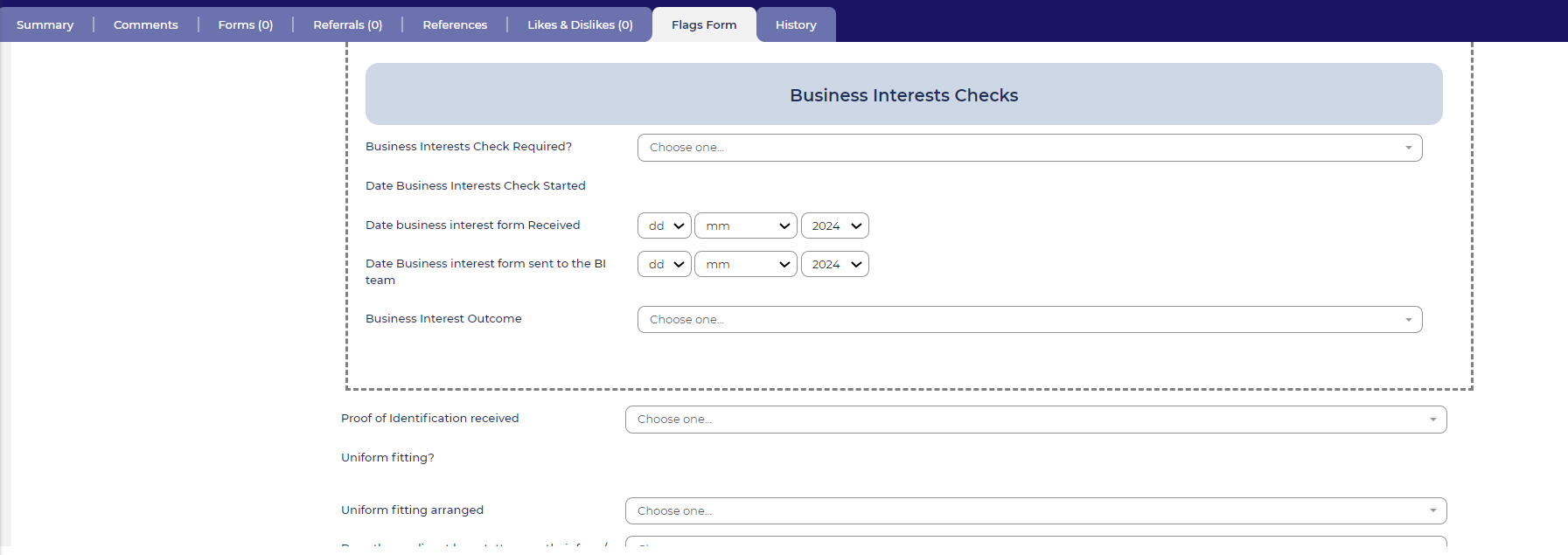
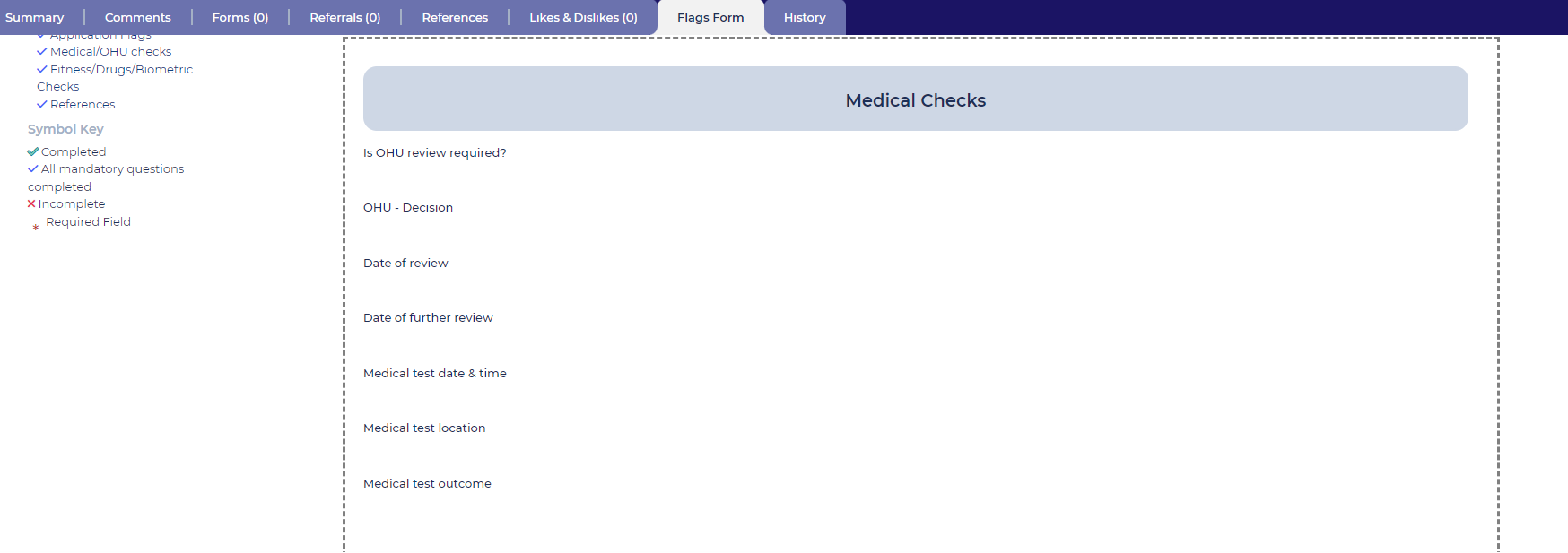
Table Layout
For a bulk view of the progress of applicants in the PEC/Onboarding stage, global table layouts with visual icons, can be created for the Talent team as well as for hiring managers.
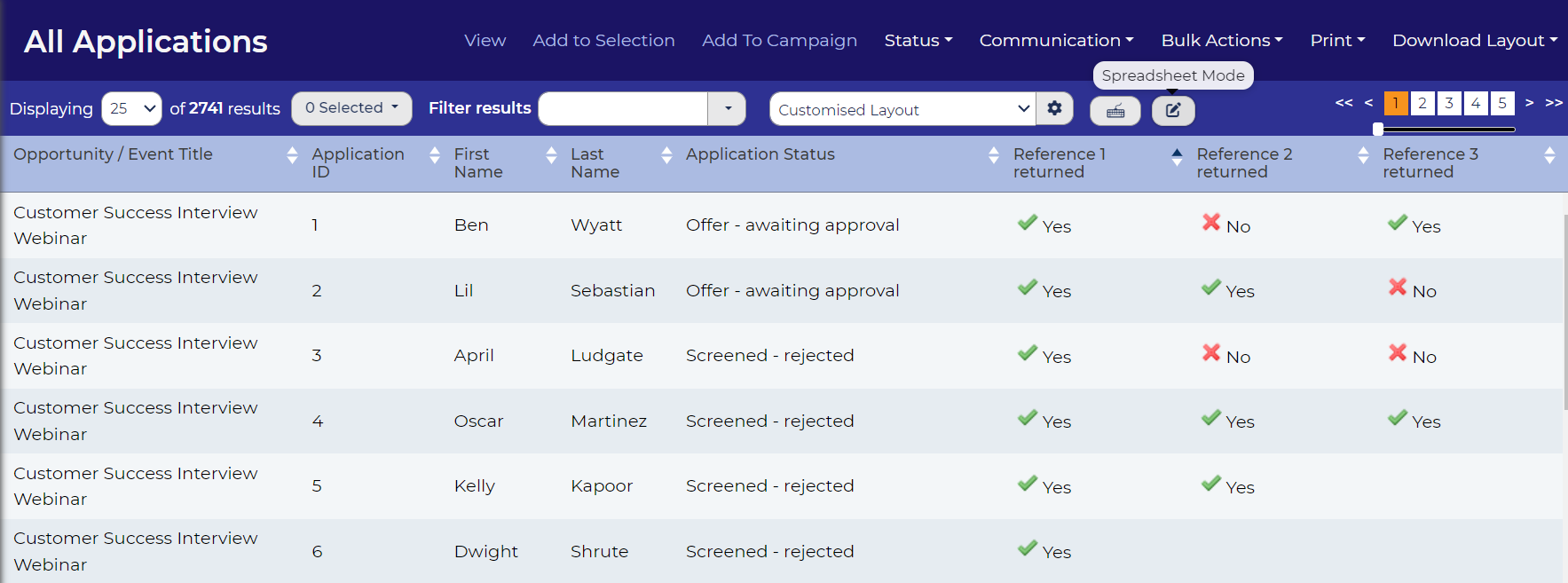
Dashboards
The list of applicants at PEC/Onboarding stage, displayed using the table layouts created as above, can be added to the relevant profile dashboard so they can be easily accessed and reviewed.
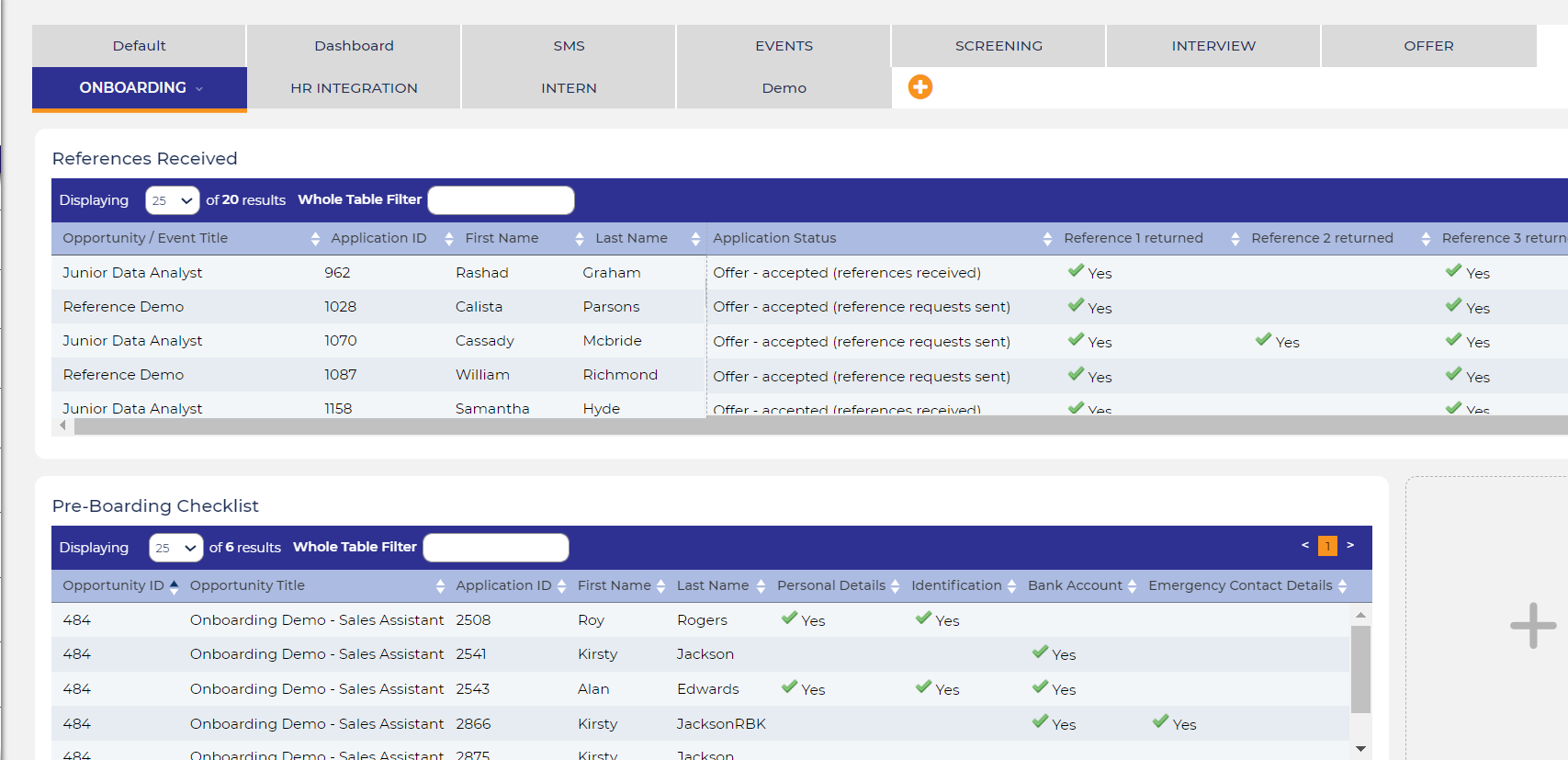
Candidate Status Message
Keep candidates up to date with the progress of each PEC/Onboarding stage in the application centre. List each check individually and with some configuration, the status dynamically updates so that the candidate at any point, can login and see an overview of how their pre employment checks are progressing. Please speak with your customer success manager for more information.
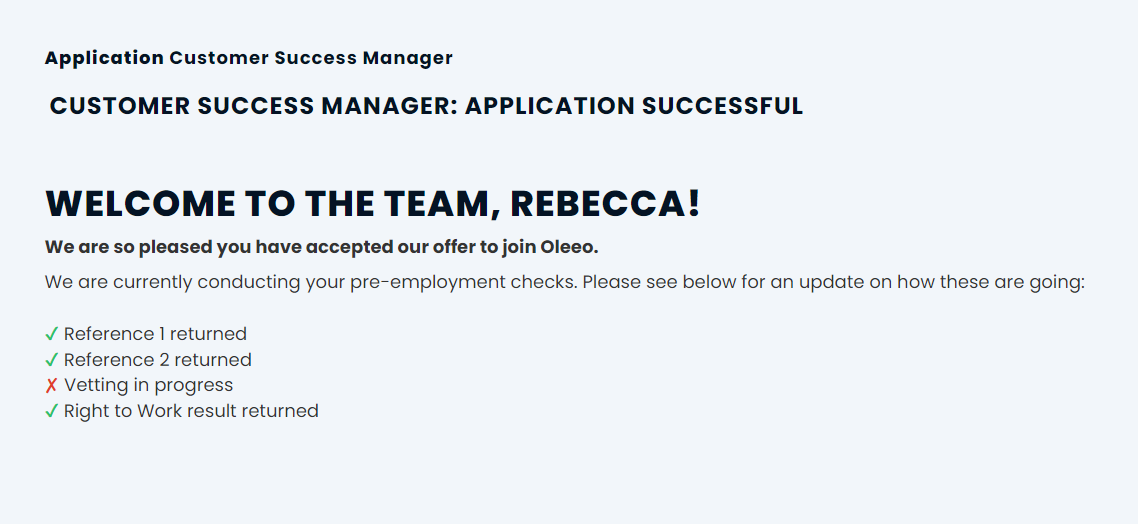
CONSIDERATIONS
Any information that you wish to be tracked must be captured somewhere in the system.
These are examples of what can be configured within your system. Given the Oleeo platform flexibility, there are many other variations and options.
Please speak with you Customer Success Manager or raise a Change Request case for an estimate.
NEXT STEPS
Speak to your Customer Success or Commercial Manager for any additional information.
COSTS
Speak to your Commercial Manager for more information.
This feature is part of the standard product offering via self configuration or Change Request.
ADDITIONAL INFORMATION




