WHY ENHANCED LOGIN SECURITY SOLUTIONS?
Security is a top priority for our customers. As the most trusted security-focused ATS provider in the market, Oleeo offers various enhanced solutions designed to protect your data from cyber threats, ensuring that your users and candidates can trust in the security of their information.
WHAT ARE THE SOLUTIONS?
ATS User Multi-Factor Authentication (MFA) OR Two Factor Authentication (2FA)
- In addition to entering login credentials (username and password), ATS users will need to provide further information in an additional step to authenticate their access.
- Users will enter a unique temporary code received either via an auto-generated email or an authentication app like Google Authenticator.
- Once the correct code is entered, users will be taken to their dashboard as normal.
ATS User Single Sign On (SSO)
- ATS users access Oleeo using a specific SSO URL
- When users visit this URL, Oleeo redirects them to the client's Identity Provider (IDP), like Microsoft or Google.
- The IDP verifies the user's credentials and confirms their identity.
- The user is then redirected back to Oleeo, which automatically logs them in.
- This process occurs almost instantaneously. If users are already logged into their Microsoft or Google account, they won’t need to log in again.
- Overall, SSO simplifies user management and enhances security by consolidating authentication to a single, highly secure point of access.
ATS User and Candidate reCAPTCHA
- reCAPTCHA is a security service designed to protect websites from spam and abuse by distinguishing human users from automated bots.
- When using reCAPTCHA, users may be asked to check a box stating "I'm not a robot," and sometimes complete additional tasks like identifying objects in images to verify they are human.
- Oleeo supports use of reCAPTCHA for both ATS users & candidate portals.
- This feature is free of charge.
Candidate Email Verification
- Email verification ensures that the registered candidate controls their email address, serving as an additional factor in verifying their identity.
- Upon first registration, candidates receive an email with a verification link.
- By clicking this link, candidates confirm their email address.
- If a candidate does not verify their email, they cannot proceed beyond the registration stage of the application process.
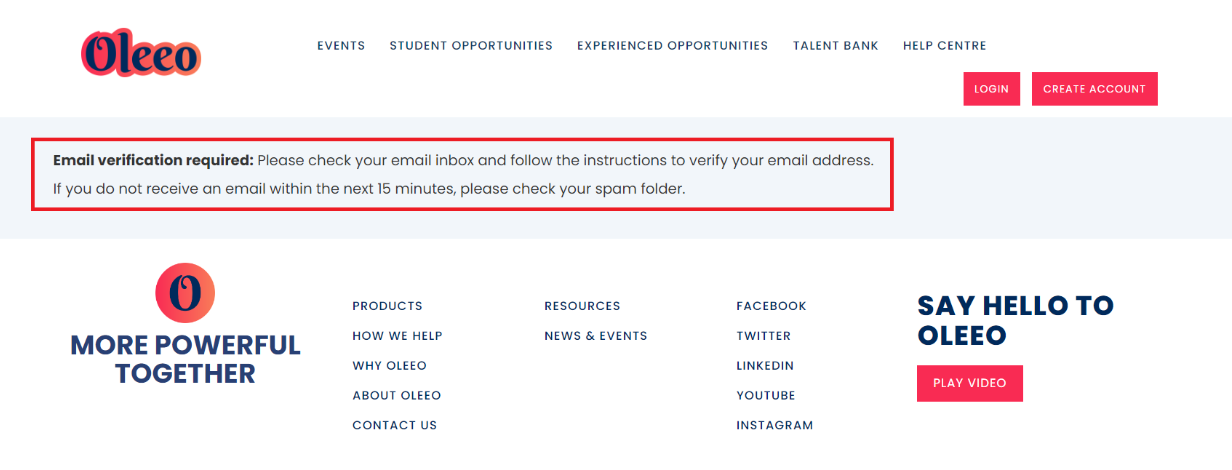
Candidate Multi-Factor Authentication (MFA) OR Two Factor Authentication (2FA)
- In addition to entering login credentials (username and password), candidates will need to provide further information in an additional step to authenticate their access.
- Candidates will enter a unique temporary code received either via an auto-generated email or SMS, or an authentication app like Google Authenticator.
- Once the correct code is entered, users will be logged in as normal.
CONSIDERATIONS
One size does not fit all. These solutions can be used in combination of each other, however your IT team will likely have a preference.
NEXT STEPS
Speak to your Customer Success or Commercial Manager for any additional information.
COSTS
Please speak to your Commercial Manager for further information.
ADDITIONAL INFORMATION





