WHAT IS DOCUSIGN?
Oleeo's DocuSign integration provides customers a way to automatically send out documents from DocuSign to candidates and users while also storing the completed/signed documents within Oleeo.
WHAT DOES IT DO?
- Docusign allows Recruiters to manage document signing for onboarding without having to leave Oleeo.
- Before a customer can integrate their Oleeo platform with DocuSign, they must already have a DocuSign account.
HOW DOES IT WORK?
Make Onboarding a breeze.
From the moment a candidate accepts their offer, automate the onboarding process.
Trigger invites to complete and sign onboarding documents based on status changes.
Do you have documents requiring details and signatures from multiple people? Automate the coordination and chasing of those individuals.
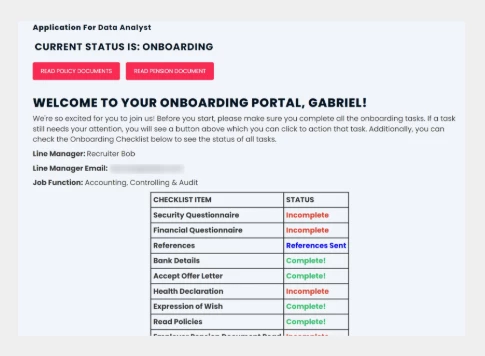
All in one place.
As documents are completed and signed, automatically store them in one secure, easily accessible place.
With all completed documents stored within Oleeo, you can easily keep track of candidates and their onboarding tasks.
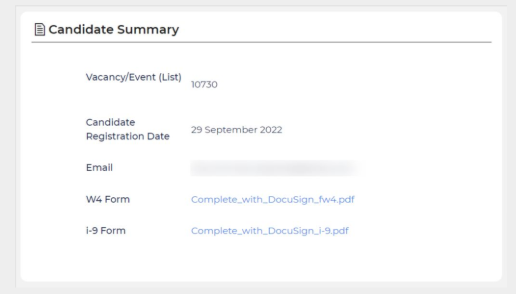
CONSIDERATIONS
Currently, Oleeo is only able to make a call to DocuSign to request pre-uploaded document Templates be sent to a specified user or number of users.
This would exclude documents created through Oleeo's highly bespoke and customisable Offer Letter Generation functionality.
NEXT STEPS
Speak to your Customer Success or Commercial Manager for any additional information.
COSTS
This feature will require a purchase of credits.
Please speak to your Commercial Manager for further information.
ADDITIONAL INFORMATION

